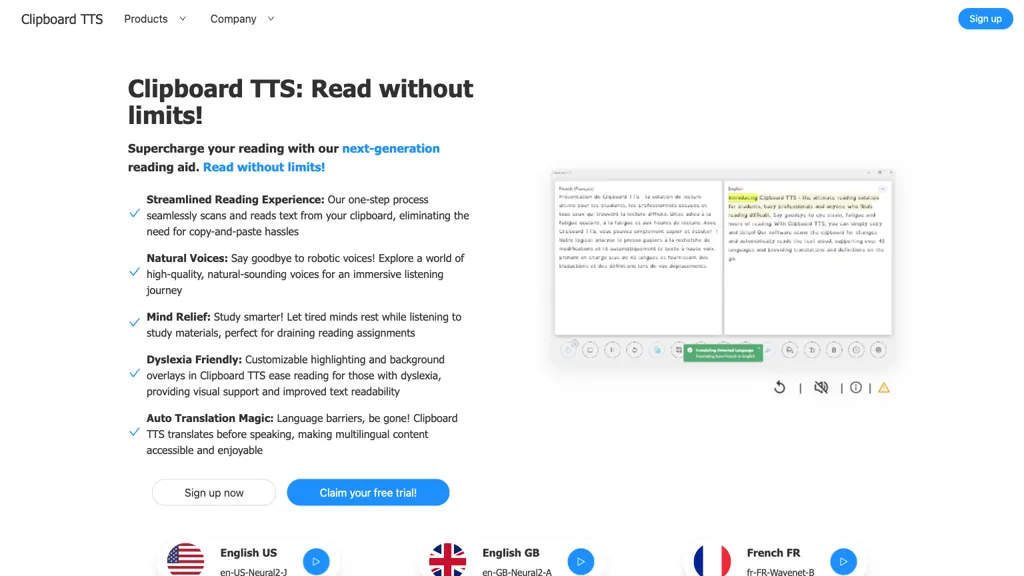What is Clipboard TTS?
Clipboard TTS is the next generation reading aid that would help enrich your reading experience with limitless reading. It’s an innovative tool that reads text directly from your clipboard, ridding you of any need to copy and paste manually. Equipped with high quality, life-like natural voices, Clipboard TTS empowers an immersive listening experience away from robotic tones.
Perfect for those looking to study smarter, this tool rests tired eyes by turning the study material into speech and is especially useful to help students cover big reading assignments. On top of Clipboard TTS features, these include custom highlighting and background overlays that are friendly to the dyslexic brain to add in visual support for better readability of text. In addition, its auto-translate function makes content in many languages both approachable and enjoyable.
Key Features & Benefits of Clipboard TTS
Clipboard scanning: Scan and read text from your clipboard in one go. Text-to-Speech functionality: Multiple high-quality voices for converting your text into natural-sounding speech. High-quality natural voices: Select from a variety of voices that are very human-like, to become engrossed in the listening experience. Dyslexia-friendly features: Adjustable highlighting and background overlays for improved readability. Auto-translation capabilities: Break down language barriers with the ability to translate and read text in many languages.
These functionalities bring value to the user through Clipboard TTS in the form of a smooth reading experience, productivity enhancements, and visual and auditory assistance. Amongst the strong points of this text-to-speech tool are natural-sounding voice and multi-language translation.
Use Cases and Applications for Clipboard TTS
Clipboard TTS can be used in the following cases to enhance productivity and reading convenience:
-
On-the-go listening:
One can easily listen to long articles and documents while doing other things or on commutes by avoiding stress to the eyes. -
Language learning:
The auto-translation feature contributes to practicing pronunciation and comprehension by reading text in different languages. -
Study sessions:
Study materials can be read aloud to students to increase focus and understanding of difficult or long material.
This Clipboard TTS is one technique that helps the sectors of education, professional development, and language learners. It would especially prove helpful for students, professionals, foreign language learners, and those with dyslexia.
How to Use Clipboard TTS
Using Clipboard TTS is not at all a problematic or complicated process. Here is how to do it:
- Copy the text you want to read from any document or any web page.
- Open the Clipboard TTS application or open the browser extension.
- This is done by pasting copied text into the area provided, or the app can automatically scan your clipboard.
- Select voice and language settings from the options provided.
- Click the ‘Play’ button to start playing.
To use this best, explore the many settings available to customize so reading works best for you, including changing the speed of the voice and pitch. Using Dyslexia-friendly features to create readability is also possible.
How Clipboard TTS Works
It converts text into natural-sounding speech using advanced text-to-speech algorithms and state-of-the-art machine learning models. The workflow is designed to scan the text from the clipboard, process it using language models, and then produce speech using high-quality voice synthesis technology. This scan and synthesis of speech are woven seamlessly to provide an excellent user experience with little manual intervention.
Pros and Cons of Clipboard TTS
Although this Clipboard TTS is a helpful tool, it is not without some of its strong and weak points, such as:
Pros
- Natural-sounding voices for an immersive reading experience.
- Streamline your reading process with clipboard scanning.
- Visual process features to help in Dyslexia.
- Auto-translate for multilingual content.
Cons
- Some features require Internet access.
- Only supports text that can be copied to the Clipboard.
- Fewer voices compared to other premium TTS tools.
Users’ feedback generally underlines the easiness of use and the quality of natural voices; however, some users mentioned the minor inconvenience of how it has to keep accessing the Internet continuously.
Conclusion about Clipboard TTS
In a nutshell, Clipboard TTS is an intuitive and flexible text-to-speech tool for improving reading experiences through high-quality natural voices and various supporting features. More specifically, it becomes helpful for students, professionals working with texts, foreign language learners, and people suffering from dyslexia. With its facilitation of ease of workflow and advanced functionality, Clipboard TTS is sure to find its way into many a productivity suite. Further voices and translation features could form a basis for near-future developments.
Clipboard TTS FAQs
Frequently Asked Questions
Will Clipboard TTS read anything that is text?
Yes, it will, so long as you can copy it to the clipboard.
Does it need to connect to the internet?
Some features may require an internet connection, such as auto-translation.
Does it support different voices?
Yes, it does, with various high-quality, natural voices.
Troubleshooting Tips
Problem:
Clipboard TTS isn’t reading the text.
Solution:
One should ensure that the text is copied in the clipboard and try again.
Problem:
Voice quality is poor.
Solution:
Check your Internet Connection and see if choosing another setting from voices works for you.