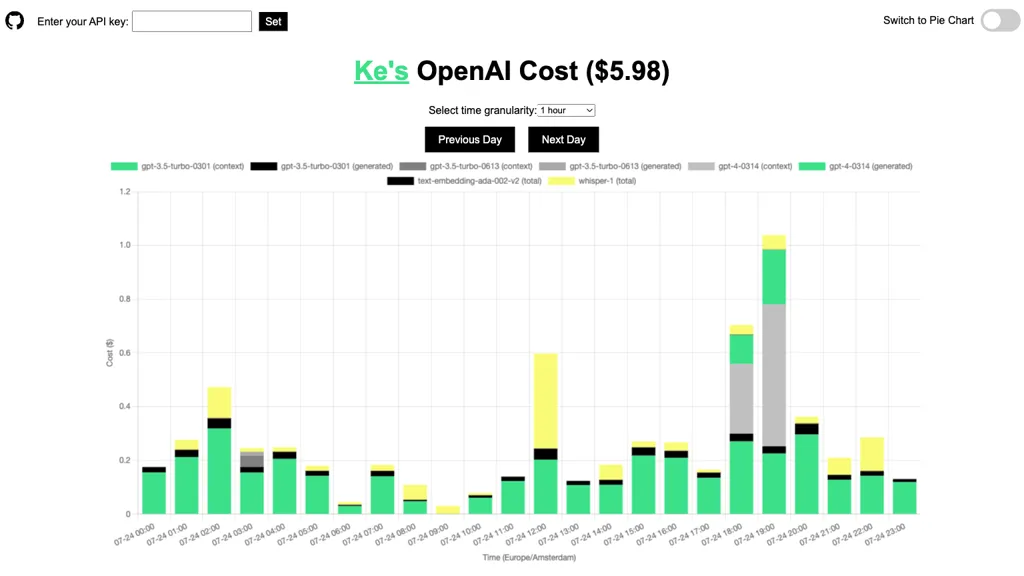What is api-usage?
api-usage is an OpenAI API Cost Tracker designed to help users effortlessly monitor their OpenAI API expenses. This tool provides insightful visualizations through pie charts and offers customizable time granularity options for analyzing usage patterns. With a focus on privacy and seamless integration with GitHub, api-usage ensures that users can keep their data secure while staying organized across different timeframes.
api-usage’s Key Features & Benefits
-
Cost Tracking:
Keep a close eye on your OpenAI API expenses in real-time. -
Expense Visualization:
Utilize intuitive pie charts to visualize your costs clearly. -
Usage Analysis:
Dive deep into your usage patterns with customizable time granularity options. -
Privacy Features:
Safeguard your data with robust privacy measures. -
GitHub Integration:
Sync your data seamlessly with GitHub for streamlined workflow management.
The benefits of using api-usage include maintaining budget control effortlessly, gaining in-depth insights into usage trends, and ensuring accurate cost tracking across platforms. These features make api-usage a valuable tool for developers, project managers, data analysts, and researchers.
api-usage’s Use Cases and Applications
api-usage can be employed in various scenarios to enhance efficiency and cost management:
-
Real-time Expense Monitoring:
Track and monitor OpenAI API expenses as they occur to maintain budget control effortlessly. -
Historical Cost Analysis:
Analyze historical OpenAI API costs with customizable time granularity options for strategic decision-making based on usage trends. -
GitHub Integration:
Integrate the OpenAI API Cost Tracker with GitHub for seamless data synchronization and accurate cost tracking across platforms.
Industries and sectors that can benefit from api-usage include software development, project management, data analysis, and academic research.
How to Use api-usage
Follow these steps to get started with api-usage:
-
Sign Up:
Create an account on the api-usage platform. -
Connect Your OpenAI Account:
Link your OpenAI account to api-usage for real-time expense tracking. -
Customize Settings:
Set up your preferred time granularity options for detailed usage analysis. -
Integrate with GitHub:
Sync your data with GitHub to streamline your workflow and ensure accurate cost tracking. -
Monitor and Analyze:
Use the pie charts and other visualization tools to monitor your expenses and analyze usage patterns.
For best practices, regularly review your expense reports and adjust your usage patterns based on the insights gained from the analysis.
How api-usage Works
The underlying technology of api-usage involves sophisticated algorithms that track and analyze OpenAI API expenses in real-time. By using customizable time granularity options, users can gain detailed insights into their usage patterns. The integration with GitHub ensures that data synchronization is seamless, allowing for accurate and efficient cost tracking across platforms. The workflow involves connecting your OpenAI account, setting up your preferences, and continuously monitoring your expenses through intuitive visualizations.
api-usage Pros and Cons
Advantages of using api-usage include:
- Real-time expense tracking ensures budget control.
- Intuitive visualizations make it easy to understand costs.
- Customizable analysis options provide in-depth insights.
- Robust privacy features safeguard user data.
- Seamless GitHub integration streamlines workflows.
Potential drawbacks or limitations might include:
- Dependency on accurate data synchronization with GitHub.
- Learning curve for users unfamiliar with cost tracking tools.
User feedback generally highlights the ease of use and the comprehensive insights provided by api-usage, making it a valuable tool for managing OpenAI API expenses.
Conclusion about api-usage
In summary, api-usage is a powerful tool for tracking and analyzing OpenAI API expenses. Its key features, such as real-time cost tracking, intuitive visualizations, and customizable analysis options, provide users with the insights needed to maintain budget control and make strategic decisions. The integration with GitHub further enhances its utility, making it a top choice for developers, project managers, data analysts, and researchers. Future developments and updates are likely to enhance its functionality and user experience even further.
api-usage FAQs
- Is my data safe with api-usage?
- Yes, api-usage includes robust privacy features to ensure your data is safeguarded.
- Can I integrate api-usage with other platforms?
- Currently, api-usage offers seamless integration with GitHub for streamlined workflow management.
- How often is the expense data updated?
- The expense data is tracked in real-time, providing up-to-date information on your OpenAI API costs.
- What industries can benefit from using api-usage?
- Industries such as software development, project management, data analysis, and academic research can greatly benefit from using api-usage.
- Are there customizable options for analyzing usage patterns?
- Yes, api-usage offers customizable time granularity options to provide in-depth insights into your usage patterns.