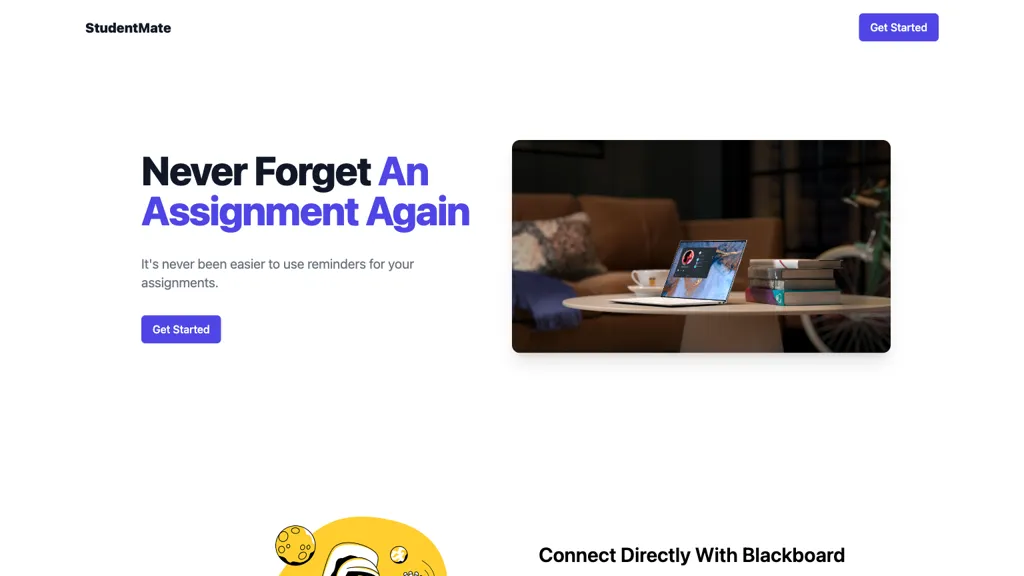What is StudentMate?
StudentMate is an innovative AI tool crafted to simplify assignment management for students. By seamlessly integrating with Blackboard, it automates the process of fetching classes and assignments, ensuring a streamlined workflow. The tool’s auto-refresh capability, automated task management, and high-priority email reminders leverage AI to enhance the academic experience. This eliminates the need for manual setup and minimizes the risk of overlooking assignments, offering a reliable approach to managing to-do lists.
StudentMate’s Key Features & Benefits
StudentMate comes packed with numerous features that make it a preferred choice for students and educators alike. Here are some of the standout features:
-
Connects to Blackboard:
Direct integration with Blackboard for seamless data syncing. -
Automates assignment pulling:
Automatically fetches assignments and class information. -
Auto-refresh functionality:
Keeps data up-to-date without manual intervention. -
Automated assignments:
Manages assignments efficiently through automation. -
High-priority email reminders:
Sends timely notifications for upcoming deadlines.
The benefits of using StudentMate include improved time management, reduced manual data entry, and enhanced productivity. Its unique selling points lie in its AI-driven automation and seamless Blackboard integration, making it indispensable for students aiming to manage their academic tasks more effectively.
StudentMate’s Use Cases and Applications
StudentMate is versatile and offers numerous applications across various scenarios:
-
Effortless Sync:
Sync your Blackboard classes and assignments with ease, minimizing the time spent on manual data entry and ensuring all academic tasks are centralized for easy access and organization. -
Automated Reminders:
Stay informed about upcoming deadlines with automated reminders, helping you prioritize tasks and enhance productivity. -
Streamlined Workflow:
Allow StudentMate to handle assignment management, freeing up valuable time for studying and other crucial activities, while ensuring you never miss a deadline.
StudentMate is particularly beneficial for students and educators who need an efficient way to manage academic tasks and deadlines.
How to Use StudentMate
Getting started with StudentMate is straightforward. Follow these steps to integrate and use the tool effectively:
-
Sign Up:
Register for a StudentMate account through their website. -
Connect to Blackboard:
Link your Blackboard account to StudentMate for seamless data integration. -
Set Preferences:
Customize your settings for reminders and notifications according to your preferences. -
Monitor Assignments:
Regularly check the auto-refreshed dashboard for updated assignments and deadlines.
For best results, ensure your Blackboard credentials are up-to-date and set high-priority reminders for critical tasks.
How StudentMate Works
StudentMate operates using advanced AI algorithms that interface directly with Blackboard’s API. This connection allows it to pull data related to classes and assignments automatically. The auto-refresh feature ensures that the information is consistently updated, reducing the need for manual checks.
The tool’s workflow involves fetching new assignments, categorizing them based on priority, and sending email reminders to users. This systematic approach ensures that students stay on top of their academic responsibilities with minimal effort.
StudentMate Pros and Cons
Like any tool, StudentMate has its advantages and potential drawbacks:
Pros
- Reduces manual data entry by automating assignment pulling.
- Enhances productivity through timely email reminders.
- Integrates seamlessly with Blackboard.
- Improves time management and organizational skills.
Cons
- Requires a stable internet connection for optimal performance.
- Limited to institutions that use Blackboard.
User feedback is generally positive, with many praising its efficiency and ease of use.
Conclusion about StudentMate
In summary, StudentMate is a powerful AI tool designed to streamline assignment management for students. Its seamless integration with Blackboard, automated features, and high-priority reminders make it an invaluable resource for anyone looking to improve their academic workflow. As the tool continues to evolve, users can expect even more features and enhancements in the future.
StudentMate FAQs
Here are some commonly asked questions about StudentMate:
How do I sign up for StudentMate?
Visit the StudentMate website and follow the registration process to create an account.
Does StudentMate work with other LMS platforms?
Currently, StudentMate is designed to integrate specifically with Blackboard. Future updates may include support for additional platforms.
Can I customize the reminder settings?
Yes, users can customize reminder settings to suit their preferences, ensuring they receive timely notifications for their assignments.
What if I encounter issues with data syncing?
If you experience problems with data syncing, ensure your internet connection is stable and that your Blackboard credentials are correct. For further assistance, contact StudentMate’s support team.