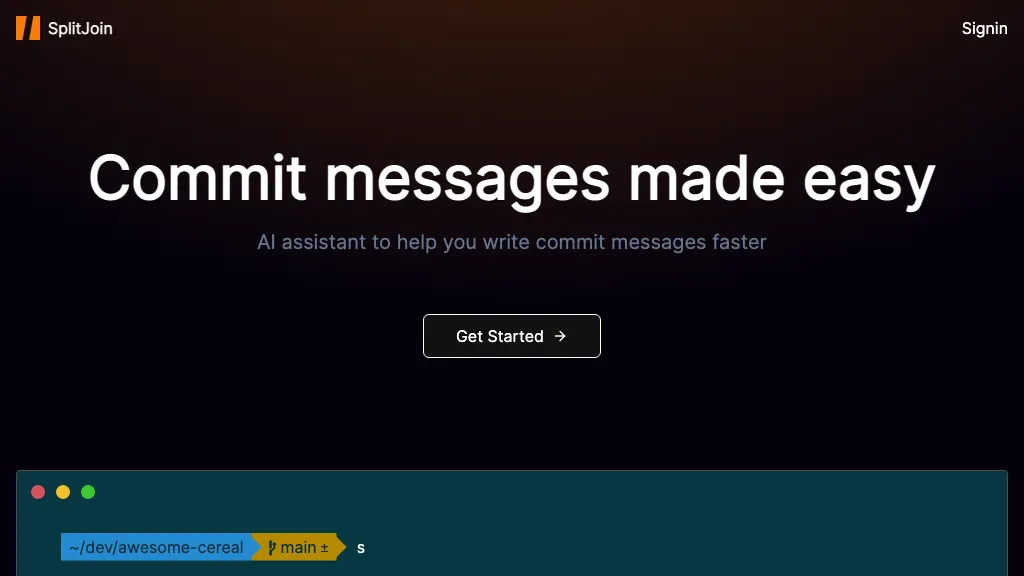What is Splitjoin?
Splitjoin is an AI-powered tool specifically designed to streamline the process of writing commit messages, making it faster and easier for developers to manage changes in their code. This tool not only aids in the generation of commit messages but also assists with updating commits, discarding changes in the work directory, and even replacing default images with personalized ones. By leveraging Splitjoin, developers can enhance their workflow efficiency significantly.
Splitjoin’s Key Features & Benefits
Splitjoin comes packed with a variety of features that cater to the diverse needs of its users. Below is a detailed list of its key features and the benefits they offer:
-
Commit Message Generation:
Automatically generate meaningful commit messages, saving developers time and effort. -
Work Directory Management:
Efficiently manage changes in the work directory to ensure smooth version control. -
Update Commit Function:
Easily update existing commits without hassle. -
Discard Changes Function:
Quickly discard unwanted changes to maintain a clean work directory. -
Personalized Image Replacement:
Replace default images with custom ones to suit specific needs.
These features collectively make Splitjoin a robust tool for developers, enhancing productivity and ensuring code management is more efficient and less error-prone.
Splitjoin’s Use Cases and Applications
Splitjoin can be utilized in various scenarios to improve code management and streamline the development process. Here are some specific examples:
- Quickly updating commits and discarding changes in the work directory, ensuring that only relevant changes are preserved.
- Generating personalized commit messages that accurately reflect the changes made, aiding in better project documentation.
- Replacing default images in the project with custom ones, helping to maintain a unique and personalized project aesthetic.
Industries and sectors that can benefit from Splitjoin include software development, IT services, and any field that relies on version control for code management. Case studies have shown that developers and software engineers can significantly reduce the time spent on managing commits and updates, allowing them to focus more on actual coding and development tasks.
How to Use Splitjoin
Using Splitjoin is straightforward and user-friendly. Below is a step-by-step guide to help you get started:
-
Install Splitjoin:
Download and install the tool from the official website or a trusted source. -
Set Up Your Project:
Integrate Splitjoin with your version control system and configure it according to your project requirements. -
Generate Commit Messages:
Use the commit message generation feature to automatically create meaningful messages for your code changes. -
Manage Work Directory:
Utilize the work directory management tools to update commits or discard unwanted changes as needed. -
Replace Images:
Personalize your project by replacing default images with custom ones using the image replacement feature.
For best practices, ensure that you keep the tool updated to the latest version and regularly back up your project to avoid any data loss.
How Splitjoin Works
Splitjoin leverages advanced AI algorithms to analyze code changes and generate appropriate commit messages. The underlying technology involves machine learning models that have been trained on a vast dataset of commit messages, allowing the tool to understand and predict the most suitable messages for different types of code changes. The workflow typically involves scanning the work directory for changes, analyzing the context, and then providing options for commit messages or updates. This process ensures that the generated messages are relevant and contextually accurate.
Splitjoin Pros and Cons
Like any tool, Splitjoin has its advantages and potential drawbacks:
Advantages:
- Significant time savings in generating commit messages.
- Enhanced efficiency in managing work directories.
- Personalization options for project aesthetics.
Potential Drawbacks:
- May require initial configuration and setup time.
- Dependence on the accuracy of AI-generated messages.
User feedback has generally been positive, with many appreciating the reduction in manual effort and the improved workflow efficiency.
Conclusion about Splitjoin
In summary, Splitjoin is a powerful AI tool designed to make the process of writing commit messages and managing code changes more efficient. With its robust features, user-friendly interface, and significant time-saving benefits, it stands out as an essential tool for developers and software engineers. Future developments and updates are likely to further enhance its capabilities, making it even more indispensable in the world of software development.
Splitjoin FAQs
What is Splitjoin?
Splitjoin is an AI tool designed to assist developers in writing commit messages faster and managing code changes more efficiently.
Who can benefit from using Splitjoin?
Developers, software engineers, programmers, and anyone involved in version control can benefit from using Splitjoin.
How do I install Splitjoin?
You can download and install Splitjoin from the official website or trusted sources. Follow the installation instructions provided to set it up.
Is there a free version of Splitjoin available?
Yes, a basic version of Splitjoin may be available for free, but advanced features might require a subscription.
Can Splitjoin replace default images with custom ones?
Yes, one of the features of Splitjoin is the ability to replace default images in your project with personalized ones.