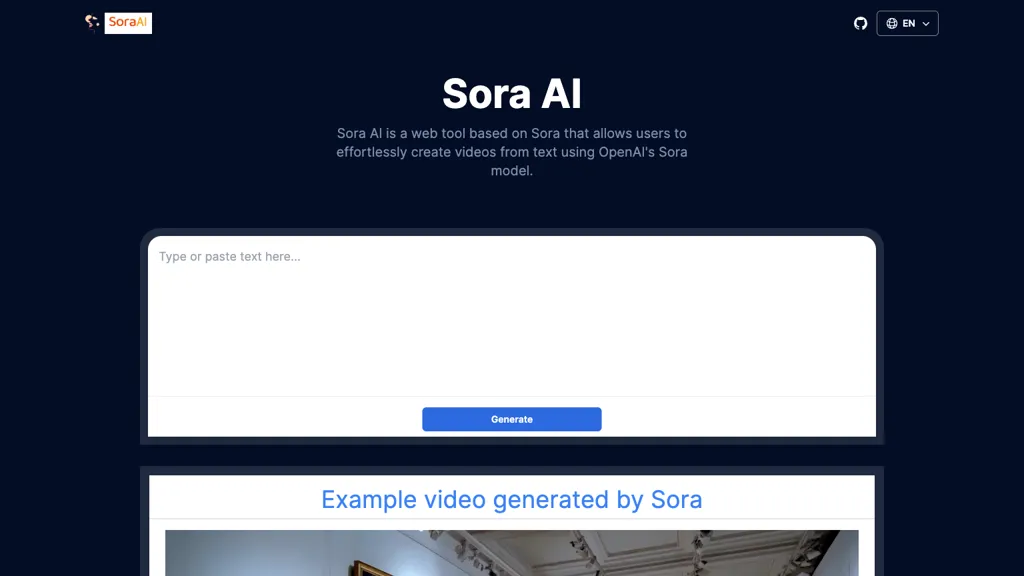What is Sora AI WebUI?
Sora AI WebUI is a new web tool powered by the powerful OpenAI Sora model, which can turn textual prompts into engaging video clips. Sora AI empowers the user to easily generate videos that can exemplify prompts such as walking through an art gallery or even a close-up macro-shot of a Zen garden. This is a very unique tool that allows users to convert any textual description into some visually appealing video scene. All this makes it useful for people and companies to accelerate content production.
Sora AI WebUI: Key Features & Benefits
- Uses OpenAI Sora model: armed with the latest AI in video generation.
- Creates example videos from text prompts: generate video through just text descriptions.
- Text descriptions converted into video scenes: Textual content is converted into intriguing video formats.
- Video created through AI: Artificial intelligence makes it a basic and straightforward video-making process.
- Eases content creation: Saves time and resources by automating video generation.
Use Cases and Applications of Sora AI WebUI
Sora AI WebUI can be extended to content creation augmentations in domain areas like:
-
Blog Posts and Articles:
You can reimagine written content into more dynamic video forms to reach a greater number of people by giving your message visual power. -
Social Media:
Generate promotional videos for products or services that will make an impact by boosting your social media with the added help of videos you do not need professional videographers or complicated video editing software to make. -
Educational Content:
Come up with educational or instructional videos for online courses or tutorials, enabling better absorption of learning and stay engaged through lively visual aids.
How to Use Sora AI WebUI
The Sora AI WebUI is quite user-friendly. Below are the steps to create amazing videos from a simple text prompt:
- Access and log in to the Sora AI WebUI.
- Simply put the text prompt into the input field.
- Adjust video settings if needed.
- Click “Generate.”
- Preview the video made and adjust if needed.
- Download or share the final video as required.
Tips and Best Practices:
Provide clear and detailed text prompts for the best results. Feel free to test as many styles and settings as you want to find out which is the right format for which your content is most appropriate.
How Sora AI WebUI Works
Sora AI WebUI is based on the Sora model from OpenAI, which envisions a text prompt to be translated into corresponding video content. This operates from state-of-the-art underlying NLP and machine learning algorithms, which infer meaning from the text description and then create the video format of the scene. Normally, the workflow would encompass text input, content analysis, and video output, including its customization.
Pros and Cons of Sora AI WebUI
Pros:
- Reduces time and effort to make videos.
- Does not require much expertise in video editing.
- It generates high-quality, most-attractive videos.
- Versatile applications across various industries.
Possible Drawbacks:
- Requires some trial and error to get what the user wants.
- Fewer advanced features compared to professional video editing applications.
User Reviews
The reviews of Sora AI WebUI are really positive in regard to its user-friendly interface and quality of the output videos. At the same time, many customers realized the demand for more advanced customization features.
Conclusion on Sora AI WebUI
Therefore, Sora AI WebUI acts as a life hack machine of video creation using the advanced power of AI technology. Whether for visual excitement or informational videos, this input in text form can easily be transferred into exciting content, making this totally important for content creators in all industries. Even though it has a few flaws, the benefits outweigh the cons, and one would be advised to use this tool to fast-track their video production efforts. It is destined to get even more versatile due to the future developments.
Sora AI WebUI FAQs
What is Sora AI WebUI?
Sora AI WebUI is an AI-powered tool using OpenAI’s Sora model to convert textual input into video content.
How can I make a video with Sora AI WebUI?
Just type in your text prompt, adjust the settings to your preference, and click generate to create your video.
Can I customize the videos generated by Sora AI WebUI?
Yes, you can make preferences regarding video length and also the styles.
What are the pricing options for Sora AI WebUI?
Pricing plan varies, and it has individual, small business and enterprise options.
What industries can use Sora AI WebUI to their advantage?
Industries that will most obviously benefit from using Sora AI WebUI include, but not limited to, marketing, education and content creation.