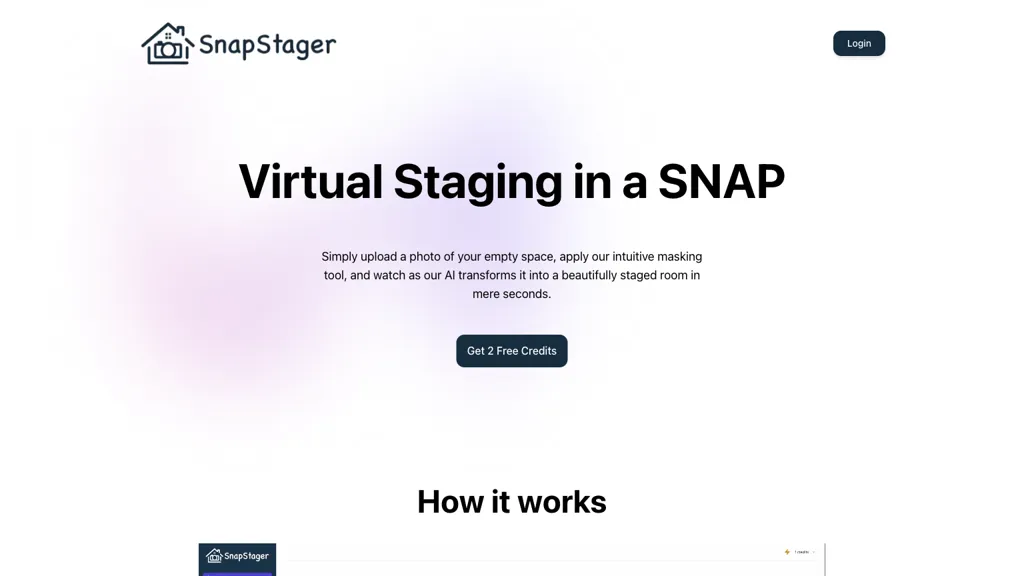What is Snapstager?
Snapstager represents one of the premium virtual staging softwares, able to transform any blank room into a gorgeously staged one in a matter of seconds. This is where users need to upload the photo; with the help of an intuitive masking tool, AI will realistically stage the rooms in less than 20 seconds. The AI models used by Snapstager take into consideration lighting and original room structure, sending high-resolution 4K images for $1 per photo, without subscription requirements.
Snapstager: Key Features & Benefits
Snapstager is filled to the brim with features that avail many benefits to subscribers. The following are some of its key features:
- Transforming of empty spaces into staged rooms.
- Easy-to-use intuitive masking tool.
- Realistic outcome considering light and original room structure.
- Under 20-second Virtual Staging.
- High-resolution 4K images at $1/Photo.
The very features make Snapstager a go-to solution for professionals who want to enhance aesthetic value in spaces with the least consumption of time and at as little cost as possible.
Snapstager Use Cases and Applications
Snapstager can be quite versatile; it can be applied to a wide array of scenarios benefiting many industries. A few are listed herein:
-
Real Estate:
Virtually stage empty rooms in real estate listings to create attractive visuals that might attract potential buyers. -
Interior Design:
Showcase different decorating styles on an empty space using Snapstager to give the customer an accurate idea of what the room can look like. -
Furniture Retail:
Stage furniture products virtually in various room settings to let customers conceptualize items in their living spaces before buying.
How to Use Snapstager
Using Snapstager is pretty easy and intuitive. Here are the steps:
- Upload a photo of the empty room you want to stage.
- Use the intuitive masking tool to outline the area to stage.
- Let AI magic take place, and in 20 seconds, your room will beautifully reveal itself.
- Download a high-resolution 4K image for just $1 per photo.
Please ensure your photos are well-lit and from a good angle for optimum results regarding realism in staging.
How Snapstager Works
Snapstager uses the latest in Artificial Intelligence to create ultra-realistic virtual staging. Behind this technology is a complex set of algorithms analyzing the uploaded photo for characteristics such as lighting and room structure. Then, the AI takes that knowledge and creates a staged room that feels organic and visually appealing. The whole process is optimized to be done in under 20 seconds, making it one of the fastest virtual staging solutions out there.
Pros and Cons of Snapstager
As with any tool, Snapstager offers the following key pros and possible cons:
Pros:
- Fast and user-friendly interface.
- High-resolution 4K images at an affordable cost.
- Realistic effects of staging.
- No subscription fee. It is a pay-per-photo model.
Cons:
- Few options to customize certain aspects of the staging.
- It needs a quality photo uploaded to assure the best results.
Conclusion about Snapstager
Snapstager is powerful, cheap, and user-friendly for virtual staging. With its speedy performances and high-resolution outputs, it would be the go-to platform agents, interior designers, and furniture retailers alike would want to use. And with technology continuously improving, a number of features and enhancements can be expected in subsequent updates, further solidifying Snapstager as one of the leaders in the virtual staging market.
Snapstager FAQs
How easy is it to operate Snapstager?
Yes, Snapstager is friendly, from the intuitive masking tool down to an extremely simple upload process.
How long does it take for virtual staging of a room?
The result of the virtual staging shows up in less than 20 seconds.
How much does a photo cost?
Every high-resolution 4K image costs only $1 with no subscription required.
Which industry benefits the most from Snapstager?
Real estate, interior design, and furniture retail are among the highly-related businesses that can most definitely benefit from Snapstager.
Can I stage multiple rooms on Snapstager?
You can upload and stage as many rooms as you want and pay $1 per photo.