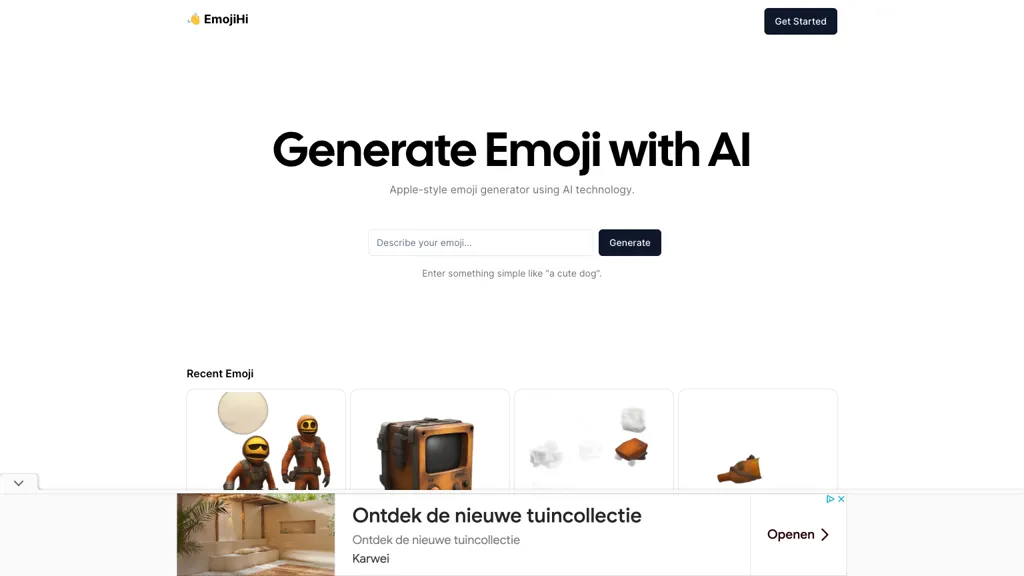What is EmojiHi?
EmojiHi is an AI-based, state-of-the-art tool developed specifically to generate Apple-style emojis according to user input. A user can make the tool generate a wide variety of emojis by simply entering a few phrases, such as “cute dog.” Advanced AI technology is integrated into the platform to offer a wide range of emoji options, from animals and expressions to objects and everything in between.
EmojiHi’s Key Features & Benefits
EmojiHi is outstanding, accompanied by various features and benefits that make it a very attractive option for different users. It allows the generation of emojis with respect to the input phrases that are put in by the user. The tool has an extensive selection of emojis, ranging from animals through to expressions and objects. Download any emojis—there is a download feature through which users can download the emojis they generate.
- User-friendly interface: The architecture of the platform makes for a seamless user experience.
- State-of-the-art AI technology: EmojiHi uses advanced AI to bring high-quality, Apple-style emojis.
EmojiHi Use Cases and Applications
EmojiHi is very versatile and can be applied across a very wide range of applications and industries. Here are a few examples:
-
Social Media and Messaging:
Make custom emojis on the fly with only the input of specific phrases, bringing fun and personality into all your digital communications. -
Marketing Campaigns:
Make marketing campaigns more attractive and interactive by generating the most fitting emojis according to the theme or meaning to be conveyed. -
Educational Materials:
Design engaging educational materials such as presentations or video courses that use emojis to stress understanding.
Whether you are using a smartphone, creating an emoji, working in marketing, managing social media, teaching, or drawing, EmojiHi will have something meaningful for you.
How users can use EmojiHi
How to use EmojiHi is pretty straightforward. The step-by-step procedure on how to get started is provided below:
-
Access the tool:
Go to the EmojiHi platform. -
Enter a phrase:
Key in a phrase or keyword that describes the emoji you want to be generated. -
Generate Emoji:
Hit the generate button and provide an emoji, resulting from your input. -
Download Emoji:
Download the emoji after it has been generated. Utilize the download feature for saving to your device.
Use clear and specific phrases for the best results. The user interface has been made so intuitive that even a beginner can easily go through the service and use it.
How EmojiHi Works
EmojiHi will run on advanced AI algorithms that will parse user input to come up with relevant emojis. At the very core of this technology lie machine learning models trained on large datasets of emojis and phrases. This tool’s ability to understand and translate user inputs properly into high-quality Apple-styled Emojis ensures high-quality delivery. Optimizations of the workflow are done to make sure quick generation and smooth user experience.
Pros and Cons of EmojiHi
Indeed, like any tool, EmojiHi has its pros and cons. These include the following:
Pros:
- Easy to Use: The user-friendly interface of the platform makes it available to all kinds of users.
- Quality Emojis: Apple-style emojis are nice to see and generated by the tool.
- Versatility of Applications: From social media usage to educational materials, the use cases are many.
- Saves Time: It generates emojis fast, hence saving time and hassle for users.
Drawbacks to Consider:
- High-Quality Emojis but Limited Options for Customization: While producing high-quality emojis, this tool doesn’t enable too many customization options.
- Quality of Input Required: The accuracy of the output in regard to the intended emojis relies a lot on how clear the user’s input is.
Most of the feedback left by users was on how easy it is to use and also the quality of the emojis; some want more options to be able to customize them better.
Conclusion on EmojiHi
Tying it all together, EmojiHi is a powerful, friendly AI tool specializing in rendering quality, Apple-style emojis based on user inputs. It has a wide spectrum of application: from social media to marketing and even education, making it very versatile for use among different users. Despite being partially limited to customization, its feature of ease of use and advanced technology puts it top in the creation of emojis. Updates and new developments shall probably give it more functionalities in the future.
EmojiHi FAQs
Following are some of the frequently asked questions about EmojiHi:
-
How do I create an emoji using EmojiHi?
One needs to describe the emoji within the tool, hit generate, and then save the new emoji. -
Can I edit the emojis?
Currently, there are limited editing options available, but it will produce great quality emojis from your description. -
Is there a free version?
EmojiHi has various pricing plans, with a special plan for each different kind of user. Kindly visit their platform to see details about their pricing. -
What kind of emojis are possible to be created with EmojiHi?
EmojiHi creates all kinds of emojis: animals, expressions, objects, and so on, based on the user’s description. -
Who is helped by EmojiHi?
EmojiHi helps many people: owners of smartphones, emoji developers, marketing specialists, and social media specialists, teachers, and artists.