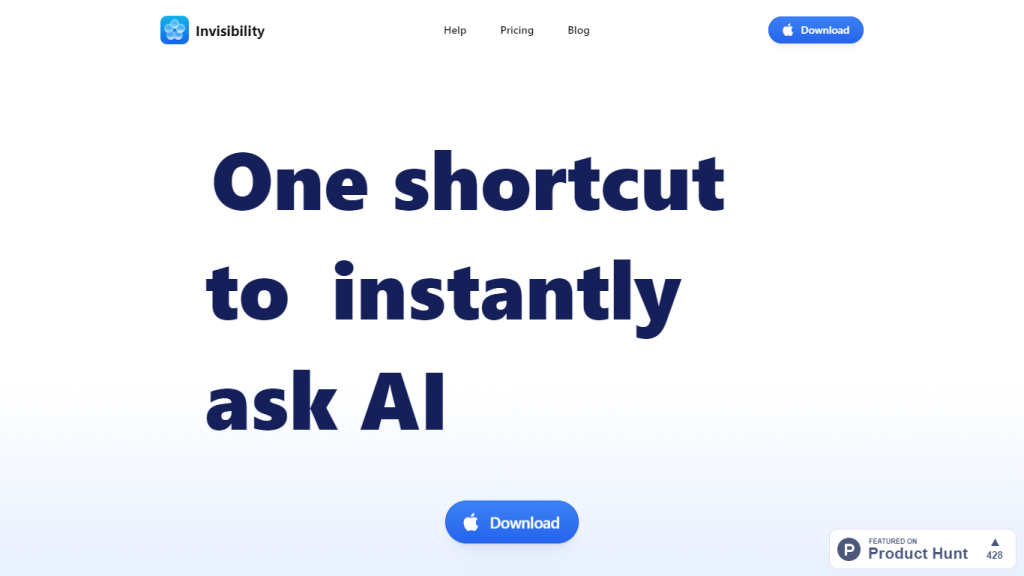What is Invisibility?
Invisibility is a high-level AI-based tool available to only Mac users and also offers integration on the Mac operating system. It works more like a personal AI co-pilot that helps the user improve their workflow with shortcuts and advanced AI models. As an alternative to Chat-GPT, Invisibility strikes out in its unified and intuitive user experience.
Invisibility’s Key Features & Benefits
Personal AI Copilot:
Built into Mac OS natively to make the workflow very seamless.
ScreenSharing Capabilities:
Individual applications can be chosen, or the whole of a screen can be selected to work with AI, making the tool very accessible at the fingertips of many professionals.
Interactions Through Keyboard Shortcuts:
Easy shortcuts to navigate and actually interact with the AI.
Single AI Model Subscription:
Get the power of many state-of-the-art models on a single subscription; hence, the use of multiple tools is avoided.
Pro Recommendations:
Users appreciate the better user experience and functionality that Invisibility offers compared to the other options.
Key Boilerplate:
Users will enjoy this top productivity, best price, and one-stop platform to manage AI tools. Unique selling points: easiest Mac integration and full access to all AI models with no subscription login burden.
Invisibility is a great product for users from different industries, providing useful application in:
-
Engineering:
Take advantage of Invisibility in tasks for coding automation, routine processes automation, and efficient debugging. -
Designers:
They leverage it in creative workflows to help design suggestions, color palettes, and optimizations. -
Marketers:
Easily create good content, research markets, and analyze data.
Professional recommendations, as well as many personally used case examples prove how effective and versatile this tool is, and for many it actually becomes invaluable because AI is to be integrated into their everyday work.
How to Use Invisibility
To get started with Invisibility:
-
Install:
One can download Invisibility directly from their official website. -
Subscription:
One is to choose the best subscription package which suits them most. -
Integration:
Allow Invisibility to integrate into your Mac OS. -
Use:
Invisibility is on using the keyboard shortcuts for the AI and ScreenSharing to either interact with the AI or to ScreenShare native or full screen.
An intuitive user interface—that is, one which is user-friendly and guarantees easy navigation—has been defined using the keyboard shortcuts in order guaranteed an enriched experience on the available AI models, as these are many under the umbrella of the subscription.
It is an intelligent assistant on the Mac that applies advanced AI models and algorithms to develop the intelligent knowledge base of Invisibility. The underlying technology involves natural language processing models, like those contained in Chat-GPT, for enabling advanced interactions and automated workflows. An interaction would go as below:
-
Integration:
It integrates seamlessly inside the Mac OS, allowing interaction with the user in real time. -
Data Processing:
AI Models will process the input data and give important outputs. -
ScreenSharing:
Interact with single applications or the entire screen for context-aware support.
Pros and Cons for Invisibility
Like all tools, Invisibility has some pluses and potential minuses:
Pros:
- Native experience on Mac
- Multiple AI models with just one subscription
- Instantly interact using the keyboard shortcuts
- Seems to be a top selection for a professional user in terms of UX and functionality
Cons:
- Works on Mac only at the moment
- Possible steep learning curve with the keyboard shortcuts and AI model functionality
It has already received a lot of feedback from users: professionals like Arthur Brassart and Tyler Nickerson are supporting its practicality and price-point, which seems to have gone beyond their own expectations.
Conclusion about Invisibility
Invisibility therefore comes out as a very strong AI co-pilot for Mac users, which natively cooperates with the OS to offer several enhanced AI models in line. These key features pave way for effective ScreenSharing and keyboard shortcut interactions, and thus they are irreplaceable for professionals in diverse industries. In spite of a few shortcomings, by and large, the benefits and user feedback compensate for the few shortcomings of the application. Further on, what may be out of the roadmap could be subsequent updates and expansions with more capabilities and an even larger user base.
Frequently Asked Questions about Invisibility
What’s Invisibility?
Invisibility is a Mac-only Chat-GPT replacement with deep integration of advanced AI models directly into your operating system.
Invisibility provides me with keyboard shortcuts for interactivity?
Invisibility uses keyboard shortcuts to make interactions fast and efficient.
Do I need to continue multiple subscriptions with Invisibility?
Invisibility enables you to have access to a vast number of the latest AI models in unlimited quantities through one subscription.
Can I select which applications ScreenShare should be used for with Invisibility’s ScreenShare?
You can use the Invisibility app to share your full screen or selective applications.
What do others think of Invisibility?
An increasing number of business people, including Arthur Brassart and Tyler Nickerson, are quickly becoming enthusiasts of Invisibility due to its affordability and ease of use.