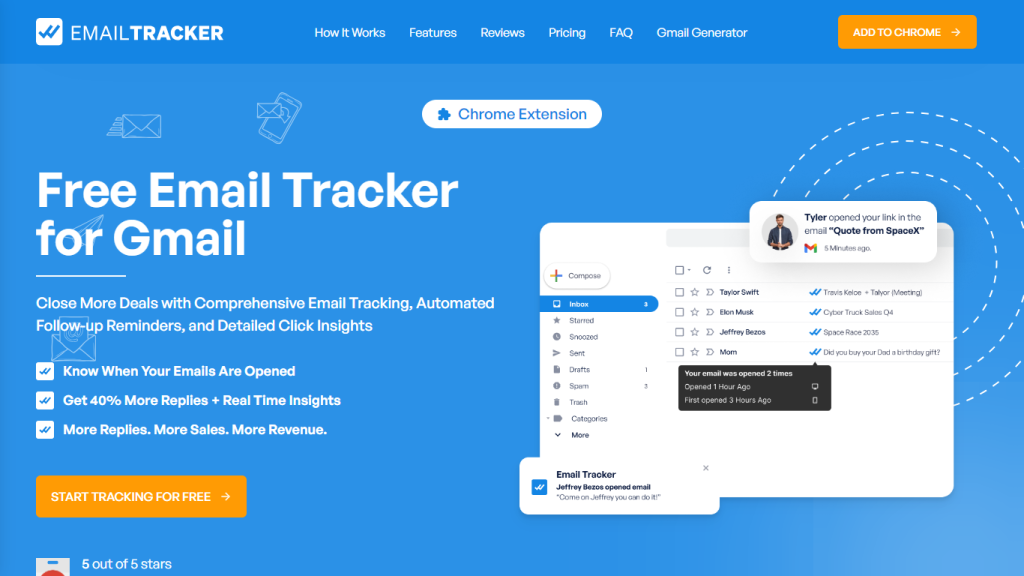What is Email Tracker?
Email Tracker is a powerful Chrome extension designed to help Gmail users enhance their email management and productivity. The extension integrates seamlessly with Gmail to provide real-time tracking of email opens and clicks to the sender for easy tracking of recipient engagement. Baked into the inner workings of Email Tracker is cutting-edge AI technology that will enable advanced analytics and reporting features so users can work out the best email outreach strategies.
Email Tracker: Features & Benefits
-
Zero – Minute Notifications:
Real-time alerts when your emails are opened, so you can follow up at the right moment to make effective decisions. -
Tracking Made Easy:
No changes to your daily email routine, just track opens, views, and all other activities. -
Custom Alerts:
Choose your alert preferences and never miss an update on the important activities of your emails. -
Advanced Analytics:
Understand email engagement at a very granular level through analytics on open rates, click rates, and times spent interacting. -
Visible or Invisible Tracking:
Discreetly track or provide visible cues for best response rates. -
Automated Follow-up Reminders:
Improve response rates and make communication easier with automated follow-up reminders. -
Link and Attachment Tracking:
Know when your links are clicked and attachments opened to maximize the effect of your content.
Most importantly, such features leverage productivity and efficiency of communication, thereby making Email Tracker quite indispensable to sales, customer support, marketing, and freelance professionals.
Use Cases and Applications of Email Tracker
Email Tracker caters to various users by giving them certain benefits that best fit their needs:
-
Sales Professionals:
More Sales—Optimize follow-up on the basis of when and how often emails are read. -
Customer Support Teams:
Better Support—Understand customer engagement and response time to emails. -
Marketing Specialists:
Tailor and refine marketing strategies based on detailed email interaction analytics. -
Freelancers and Contractors:
Track email interactions and responses to maintain the efficiency of communication with clients.
The above use cases explain how Email Tracker will power up your Gmail for strategic follow-up, bringing in productivity and effectiveness in your communication.
How to Use Email Tracker
The Email Tracker is easy to use and based on a very simple and user-friendly approach. Here’s how to do it, step by step:
- Install the Chrome extension from the Chrome Web Store for the Email Tracker.
- Open your Gmail account and compose an email as usual.
- The Email Tracker will start tracking all of your sent emails and begin real-time notifications as your emails are opened.
- Customize your alert settings to get new notifications in whatever form works best for you.
- Access detailed insight and analytics to track email engagement for optimal email strategy.
Best Practice:
Be sure your notifications are set up for only the most important emails so that you’re not bombarded with unwarranted alerts, and be sure to review your analytics regularly to adjust email outreach strategies effectively.
How Email Tracker Works
Email Tracker utilizes advanced AI technology to provide users with real-time tracking and in-depth analytics. It smoothly integrates with Gmail by using invisible tracking pixels that report when emails are opened or links within emails are clicked. This information is then processed to arrive at reports and insights that give users an overview of the recipients’ behavior to adjust communications accordingly.
The workflow with this add-on is quite simple: install the extension, compose and send emails like one normally does, then receive real-time notifications and detailed reports regarding email interactions.
Pros and Cons of Email Tracker
Pros
- Real-time notification for instant follow-up.
- In-depth analytics about email engagement.
- Customized alerts and tracking options.
- Easy to use, does not change current email habits.
Possible Cons
- The free version has limited features.
- Chrome-dependent.
Users’ feedback agrees that the free version, powerful though it may be, presents several limitations; for instance, the professional plan provides some features that are key for any user with intensive use.
Conclusion about Email Tracker
In a nutshell, Email Tracker is one very effective tool for Gmail users looking to supercharge their email management and engagement. Offering real-time notifications, detailed insights, and customizable alerts, it has immense value for salespersons, customer support agents, marketers, and freelancers. The freemium pricing model makes it affordable, along with the option to unlock other features through its professional plan. Email Tracker is, therefore, an add-on to an email strategy, and new future updates are likely to further push its potential.
Email Tracker FAQs
-
How does the Email Tracker integrate with Gmail?
The Email Tracker integrates with your Gmail account to offer you immense email tracking features right in your hand. -
Does the Email Tracker offer real-time notifications?
Yes, it does. It sends real-time notifications of when emails are opened through Chrome Notifications and Email Alerts. -
Can I customize the email tracking notification?
Yes, you can decide how you want to get notified, which guarantees that you will never miss any key email activity. -
Can a choice be made between visible and invisible email tracking?
Yes. The Email Tracker comes with a Visible Tracker whenever a better rate of response is desired and an Invisible Tracker when discretion is desired. -
What kind of analytics are provided by the Email Tracker?
The Email Tracker provides granular insights about email interactions, such as the time of opening and how many times a mail was opened, in addition to link click tracking.