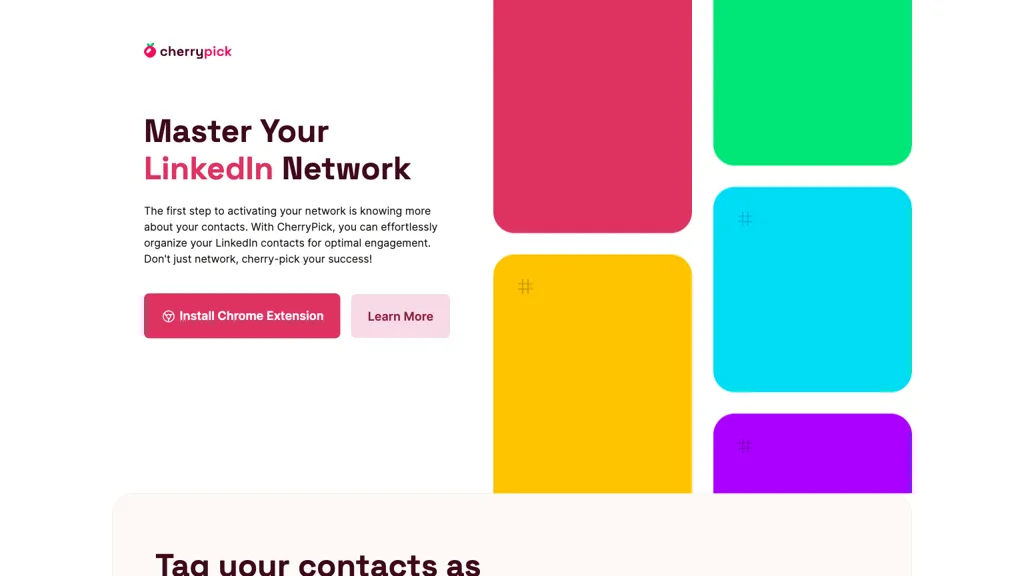What is CherryPick?
CherryPick is a Chrome plugin that helps users immensely in organizing and managing their LinkedIn contacts. It will sort out your network for more engagement and professional growth by letting you tag and categorize contacts easily. It integrates very well with LinkedIn, enabling tagging of contacts right inside the platform and exporting tagged lists out for review.
This tool is great for almost any kind of professional: HR and recruiters, sales representatives, entrepreneurs. With its ease of use on the dashboard and natural features, CherryPick became a one-stop shop for anyone looking to boost their networking experience on LinkedIn.
CherryPick’s Key Features & Benefits
-
Chrome Extension:
It’s easily accessible via a Chrome extension, thus easy to install and use. -
Tagging and Labeling of Contacts:
Doing this helps you to perfectly organize contacts on LinkedIn. -
Integration with LinkedIn:
You are integrated into LinkedIn so that all your tagging is done directly on the platform. -
Export Tagged Lists:
This allows you to export these lists for review and analysis of tagged contacts. -
Easy-to-use Dashboard:
It has a user-friendly dashboard for easy contact management.
By capitalizing on these features, CherryPick creates value through optimized networking, improved recruitment processes, enhanced candidate engagement, and increased chances of sales.
Use Cases and Applications of CherryPick
CherryPick can be used in many ways to maximize one’s networking potentials for professional growth. Here are some of the ways it can be used:
-
Effortless Contact Organization:
Easy organization and categorization of your LinkedIn contacts are achieved with an easy-to-use tagging system that comes with the CherryPick tool. -
Streamlined Recruitment:
HR professionals and recruiters are able to organize contacts on LinkedIn by tagging them against categories for better candidate management, hence bettering processes associated with recruitment and candidate engagement. -
Optimization of Lead Generation:
It aids sales representatives and entrepreneurs in generating leads optimally through effective classification and management of contacts on LinkedIn for more sales opportunities that mean increased business.
CherryPick will be useful for professionals, recruiters, salespeople, networkers, etc.
How to Use CherryPick
It is easy to use CherryPick, and the steps involved in it are:
-
Chrome Extension:
Download the Chrome extension into your Chrome browser. -
Log In to LinkedIn:
Log in to your LinkedIn account, which the CherryPick browser extension will integrate with. -
Tag Contacts:
You can organize your contacts right from within LinkedIn, tagging the relevant ones. -
Manage Tags:
Keep your tagged contacts organized and segmented through an intuitive dashboard. -
Export Lists:
Export your lists of tagged contacts to review and analyze further.
To keep everything working at its best, be sure to constantly update your tags and categories so that your network will always be organized and up-to-date.
How CherryPick Works
CherryPick works by integrating directly with LinkedIn so that contacts can be tagged and categorized as needed. Under the hood, you’ll find a strong tagging system in place for effective organization. There’s an intuitive dashboard to help you govern your contacts, and the ability to export tagged lists is a nice added touch for flexibility.
Pros and Cons of CherryPick
The use of CherryPick is associated with several benefits and a few probable disadvantages:
Pros
- Native integration with LinkedIn
- Easy, intuitive interface and dashboard
- Tagging of contacts easy with categorization
- Exporting the tagged lists for other analyses
Cons
- It works only on the LinkedIn platform.
- The Chrome browser is a must to run this extension.
User reviews have mostly been positive, citing it as user-friendly with the efficacy of managing LinkedIn contacts.
Conclusion about CherryPick
In a nutshell, CherryPick is the ultimate tool for everyone connected to the maximizing LinkedIn networking experience. Easy to use and seamless integration, it is very useful for efficient management features of this tool on the professional, recruiting, sales, and entrepreneurial fronts. With continuous development in the future, users can expect even more improvements to come that make this tool irreplaceable.
CherryPick FAQs
Frequently Asked Questions
-
How do I install CherryPick?
You will need to download the extension from the Chrome Web Store and then integrate it with your LinkedIn account. -
Will CherryPick work on any browser other than Chrome?
Currently, it is a Chrome extension only. -
Is there a free trial?
Yes, new users have access to a free trial of CherryPick.
Troubleshooting Tips
-
Extension Not Working:
Make sure you are logged in to LinkedIn and that the extension is turned on in your Chrome browser. -
Tags Not Saving:
Check your internet connection and refresh the LinkedIn page.