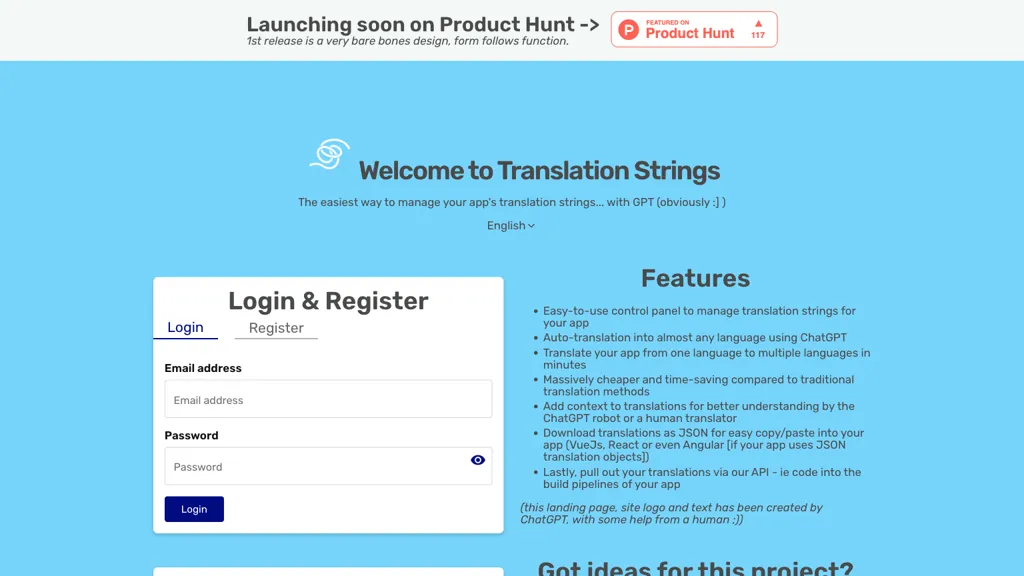What is Translation Strings?
Translation Strings is a professional tool, designed to make your application’s strings easier to handle and translate, powered by Artificial Intelligence. You can handle and translate the app strings into various languages within minutes by means of an easy-to-use control panel. Auto-translation, powered by GPT, makes this process cost-effective and time-saving compared to other methods. Furthermore, you are enabled to add context to your translations for better localization. You can easily download translations in JSON format to easily integrate it or pull it via API, thus saving time in a development workflow.
Translation Strings & Key Benefits
Translation Strings comes with a richness of features and benefits that render it an excellent choice for the varied user types enumerated above. The translation management is done using AI technology that eases the process with the help of advanced AI capabilities. There is an auto-translate GPT-powered option whereby the strings are efficiently translated in a way that saves so much time and hence cuts costs.
- Adding context to translations: More advanced locality with understanding and cultural adaptation.
- Download translations in JSON format: Ready to be installed in your app.
- Pull translations via API: The Development process is simplified for seamless user experience.
Use cases of Translation Strings and applications
Translation Strings can be used in various use cases to enhance App localization and smoothen the development process in the following manner:
-
App UI Translation:
Easily translate your app’s UI to multiple languages with the inbuilt AI-powered auto-translate feature and save much time compared to manual translation efforts. -
Improved Localization:
Give context to your translations using the intuitive control panel, for better understanding and cultural adaptation for users worldwide. -
Seamless Integration:
Download translated strings in JSON, or even pull them via API, to integrate them seamlessly into your app and make the development and deployment of an application as easy as it can be. Among all, Translation Strings is most useful for App developers looking to efficiently handle and translate App strings.
How to Use Translation Strings
This being a utility, its usage is pretty simple. Here is a step-by-step guide on how you can get started:
-
Sign Up, and then Log In:
You can create an account and then log in to the control panel. -
Upload Your Strings:
Upload the strings of text that you want to translate. -
Configure Translations:
Use the control panel to configure translations, optionally adding context. -
Auto-Translate:
Use GPT-powered auto-translate to auto-translate your strings. -
Download or Pull Translations:
Download the translations in JSON format or pull them via API for easy integration in your app.
Provide maximum context for correct localization. The control panel is user friendly and self-explanatory on the user interface.
How Translation Strings Works
Translation Strings works based on advanced AI technology, and more specifically GPT for the auto translation feature. Following is an overview of the technology behind:
-
AI and GPT Integration:
The tool translates with the use of highly advanced AI algorithms, specially the GPT model. -
Contextual Translation:
Users can provide a context to strings that AI picks and translates more accurately and culturally relevant. -
JSON and API Integration:
Translated strings are made available to download as JSON or connect via API that makes the integration smooth and fast.
The standard workflow comes to essentially uploading strings, setting up translations, generating auto-translation, then downloading/pulling translated strings back for integration.
Pros and Cons of Translation Strings
Some of the pros and cons of working with Translation Strings include:
-
Pros:
- AI-powered efficient translation management
- GPT-powered auto-translation for time and cost savings
- Contextual translations for better localization
- Easy integration via JSON download and API access
-
Cons:
- AI may not always be accurate
- Steep learning curve for new users who are not used to AI-based tools
The general feedback from users has been very positive, praising the efficiency and ease of use of the tool.
Conclusion regarding Translation Strings
Translation Strings is a powerful tool for the management and translation of app strings, powered by AI technology. Among the long list of impressive features, which helped place it as one of the greatest choices an app developer can make, is GPT-powered auto-translation, contextual localization, and seamless integration options. Of course, there will be a little learning curve, but its benefits outweigh the drawbacks. As AI technology continues to evolve, Translation Strings is likely to add even more advanced features, increasing its value.
Translation Strings FAQs
-
What is Translation Strings?
Translation Strings is the next generation, AI-driven app string management and translation tool. -
How does auto-translation work?
The auto-translation feature uses GPT technology to ensure the strings are translated both quickly and accurately. -
Can I add context to my translations?
Yes, you can add context to your translations to make localization as accurate as possible. -
How am I supposed to integrate the translated strings in my app?
You can download the translations in JSON format or pull them via API for seamless integration. -
What pricing plans are available?
Translation Strings offers Basic, Pro and Enterprise plans to fit different project needs.