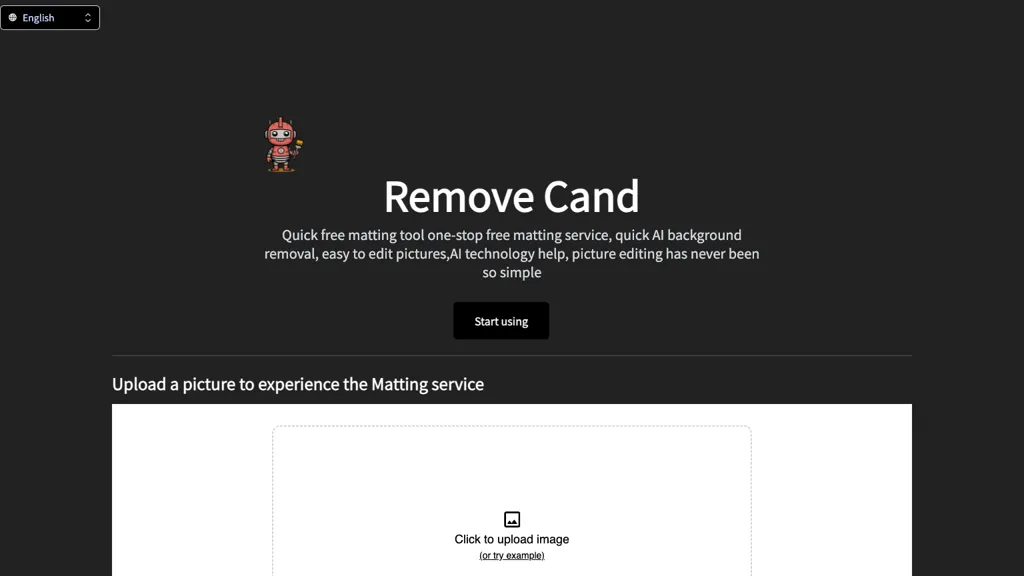What is Remove Background?
It’s a fast, free AI tool custom-built to deliver an effective background removal solution. Powered by advanced AI technology, it lets you edit pictures in a hassle-free fashion with just a few clicks of removing backgrounds. It is capable of supporting various types and categories of images; thus, suitable for personal and commercial use.
Remove Background is powered by the RMBG-1.4 model, which helps in the automated removal of the background to ensure a seamless user experience without the need for technical skills. Whether looking for a means to make illustrations, create icons, or design business-oriented content, Remove Background eases the process of completing image enhancement by precisely deleting backgrounds.
Key Features & Benefits of Remove Background
State-of-the-art AI Technology: Utilizes advanced AI in removing the background.
Key Features: Supports multiple image types: Can be used with photos, illustrations, icons, among others.
Quick and Simple Removal: Extraction of the background will take a few clicks.
RMBG-1.4 model: Completely automated, hence doing background removal is like a walk in the park.
Versatile: For use at home or in business, business places.
Remove Background is what assures you that your images are cleaned and professional, ready for use in whatever context. It’s the way the tool acts as a brilliant combination of simplicity, speed, and effectiveness that makes it the preferred tool across various fields of diverse users.
Use-Cases and Applications of Remove Background
E-Commerce: Create clean, professional product images with a solid background for online stores.
Marketing Material: Eliminate a distracted background to clarify your flyers, brochures, and other materials, focusing their main attention on the main subject.
Social Media Post: Quickly and easily eliminate the background to concentrate on content design and creation, producing lively social media postings.
As a result, many graphic designers, content developers, e-commerce vendors, and marketing professionals can produce great images devoid of a background in large numbers.
How to Use Remove Background
The remove background tool is very easy and user friendly. Below is a step-by-step guide:
-
Upload Your Image:
The first step is to upload any image that you feel you need to edit. -
Automated Processing:
The background will be automatically detected and removed by the RMBG-1.4 model. -
Download and Use:
Download the edited picture with the removed background and use them as per need.
Tips and Best Practices: High-quality images bring up the best results. Also, take a test with the various images and categories to take full advantage of the versatility of the tool.
How Does Remove Background Work
The Remove Background works with an advanced RMBG-1.4 model—a model powered by AI—to ensure a hyper-accurate and automatic removal of the background. The uploaded image is analyzed; the background is detected and deleted within seconds. The whole process is entirely automatic and does not require manual intervention or technical expertise from the user.
Pros and Cons of Remove Background
Pros:
- The application is easy to work with, and using it does not entail any technical expertise.
- Manipulates a wide array of image types and categories.
- Quick and effective background removal.
- Can be used both personally and commercially.
- Guarantees security of content, eliminating bias.
Possible Disadvantages:
- Since it is free, there may be limits to the size of the images or the speed by which they can be processed.
- Images with very busy, complex backgrounds may still need some manual editing.
User feedback tends to be that it is easy to use and works quite well, but users of very complex images may occasionally need further touch-ups.
Conclusion on Remove Background
Remove Background is a very strong yet user-friendly application for removing image backgrounds. Its use of advanced AI technologies optimizes results, paired with the RMBG-1.4 model, which was used to have abilities for anyone to handle with no prior technical knowledge. Whether it is being used for e-commerce, marketing, or social media, Remove Background paves an easy way for superimposing images.
Looking ahead, even more enhancements and features for the tool will likely come, further increasing its capabilities while keeping it at the forefront of image editing AI solutions.
Remove Background FAQs
What image types or categories does this service support?
Remove Background supports all types such as photos, illustrations, icons, and more—appropriate for business and enterprise content creation.
What does the RMBG-1.4 model do, and how can I use it to remove the background of the image?
RMBG-1.4 is an advanced artificial intelligence model for automatic background removal. It can easily be used by anyone to remove the image background using only a few simple clicks.
Can a free matting service be easily used if some special technical skills are lacking?
No, the service is designed to be user-friendly, so to speak. Any person will be able to remove a background in a flash.
How does the free Matting service handle the commercial use of images?
Our free Matting service ensures that the processed images meant for commercial use meet the accepted standard to maintain quality and resolution with regard to the content to be secured, and at the same time minimizes potential bias.