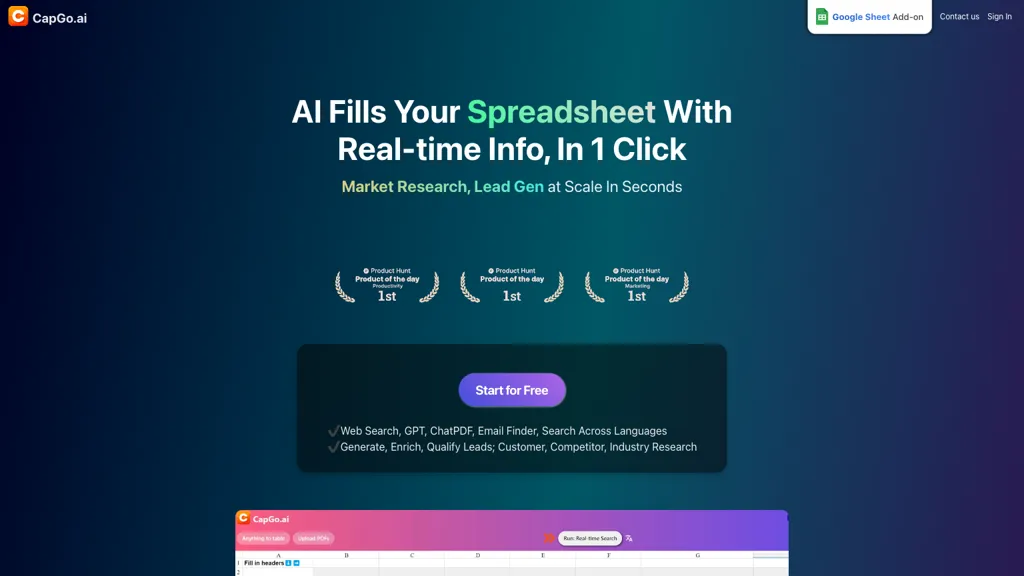What is CapGo?
CapGo.ai is truly one of the most progressive Google Sheet add-ons that will redefine market research and lead generation activities in the future. The man behind this wonderful invention is none other than Daniel Wiesenhütter. With it, instantly, one can fill sheets with data in real-time, which will aid him to carry out market research and lead generations within a few seconds. It has one-click features for web searches, GPT integration, and ChatPDF with email search and multilingual search simultaneously.
Key Features & Benefits of CapGo
CapGo.ai comes with a host of functions, useful to a whole lot of different users. Put real-time data into your spreadsheets. It is a web search tool that offers fast and convenient built-in web search within spreadsheets. Merges with GPT for highly advanced AI in Data Processing and Analysis. One of those is its email finding features, which allows one to unearth the email addresses for lead generation.
Multilingual search: It allows one to make searches in multiple languages, thereby increasing the scope and area of the search.
All of these features save a lot of time and energy while providing more accuracy and fluency of workflow. With the above features, the real-time data extraction and parallel processing of the data would be the USPs of the product, making it a very powerful tool for all people working with enormous amounts of data.
Use Cases and Applications of CapGo
There is an unlimited number of applications for CapGo.ai:
-
Market Research:
Digitize the auto-filling of Google Sheets with real-time information, saving hours on data collection. -
Lead Generation:
Scale your lead generation to one click by leveraging the all-round features of CapGo.ai, from web search to GPT and email-finding. -
Customer, Competitor, and Industry Research:
Make heads-up decisions with CapGo.ai, which can parallel-process data extraction.
CapGo.ai can immensely improve marketing and sales, data analytics, and operations. Some of the main users who would be able to leverage this add-on to improve their workstreams include market researchers, sales representatives, lead generation teams, and data analysts.
How Do You Use CapGo?
You can easily use CapGo.ai — much like working with it was easy.
-
Add the Add-on:
The first step to using CapGo.ai is to enable and install this add-on in your Google Sheets. -
CapGo.ai Launch:
Open up a Google Sheet, then open the add-on for CapGo.ai to start interacting with some of the features. -
Select Task:
Open up Either a Web Search, GPT, ChatPDF, or Email Finding option. -
Enter Parameters:
Input the parameters for the task in hand—for example, inputting in keywords. -
Run and See:
Run the task to see the data auto-populate into your Google Sheets.
Best practice:
Define search limits, and repeatedly update the addon as new features and improvements are added.
How CapGo Works
CapGo.ai is built over a solid technical stack that powers various advanced algorithms and AI models in the following manner:
-
Real-Time Data Extraction:
Most recent web scraping techniques are adopted to fetch information across various sources. -
GPT Integration:
OpenAIs GPT Model, integrated with the application, processes Natural Language and Data Enrichment. -
Parallel Processing:
This makes the work much faster and reduces the effort of processing more than one task at a time.
The workflow is pretty simple—one initiates a task, inputs it, and CapGo.ai pulls the infused information, extracting and populating data in real-time. Contacts are kept up to date with the latest available information.
Pros and Cons of CapGo
As with any tool, CapGo.ai has its ups and downs:
Pros:
- Saves one’s time and increases work capacity as the data gets updated in real-time.
- Intuitive user interface that makes the complicated work seem quite simple.
- Supports multiple languages, it gives opportunity for research to the researcher.
Cons:
- For new user, there might be a learning curve.
- Depends a lot on the stability of web sources for maintaining the accuracy of the Data.
Mostly positive responses from the users, giving them a pat for their efficient and detailed features of the tool.
Conclusion about CapGo
Cimbledon.ai is a great tool for research and it may be used for market research and lead generations as well. Fills data on a real-time basis with the solution of web searching. Besides the system is multilingual and integrated with GPT, so it’s also applicable for professionals belonging to different fields of operation. While there are a few weaknesses, the number is too small to overshadow the strength and potency of this tool, so highly recommendable and important for every user to include in their scope of data collection and analysis.
Some other features and integrations that might just be on the CapGo.ai roadmap would be to improve the overall functionality and user experience. CapGo is a Google Sheets add-on designed to conduct market research and collect lead data, with features like real-time data fiil-outs and advanced search tools embedded.
How do I get CapGo on my Google Sheets?
Open the CapGo.ai application in the Google Workspace Marketplace and add it to Google Sheets. CapGo.ai has real-time data filling, web searching, GPT integration, email finding, and search for multiple languages.
Who can use CapGo.ai?
This tool is of great capacity for market researchers, sales teams, lead generation teams, and data analysts.
Is there a learning curve for using CapGo.ai?
Even though it is very user-friendly, it will take a good amount of getting habituated with its features and functionalities for the first-time user.