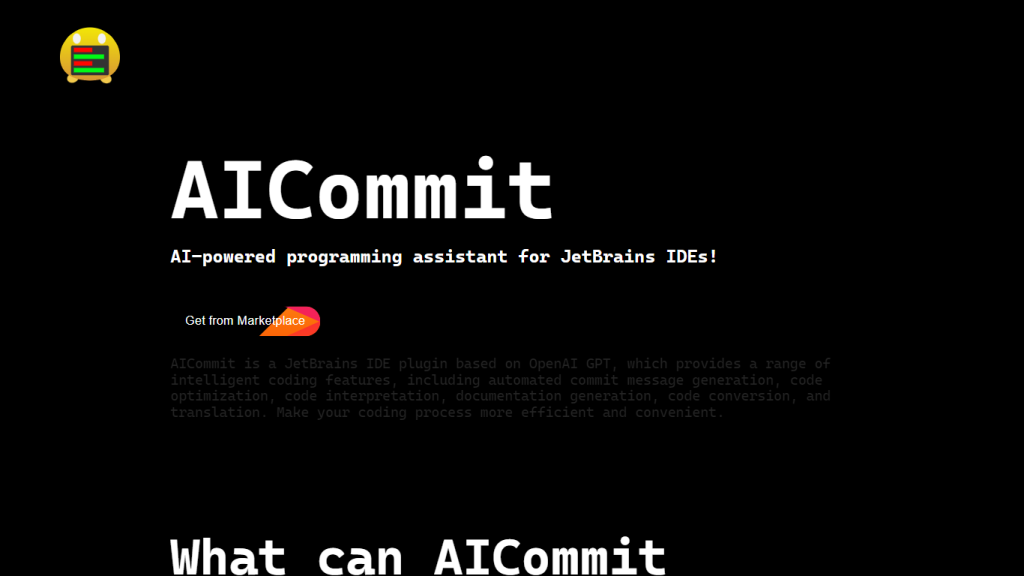What is AICommit?
AICommit is an intelligent programming assistant aimed at boosting the productivity of developers working with Jetbrains IDEs, using OpenAI GPT technologies. The functionality of this plugin is a feature set of smart code capabilities that simplifies the development process. AICommit was developed by Rosuh and created with passion using modern web technologies such as Next for the aicommit.app website.
Automated Commit Message Generation:
AI-assisted commit message generation to produce precise, relevant messages.
Code Optimization Suggestions:
Intelligently suggestion-making for making your code become more performative, with good structuring.
Intelligent Code Explanation:
AI-generated explanations that are clear and helpful in making you understand complex code fragments.
Documentation Automation:
Easily create user-friendly documentation to explain your codebase.
Multi-Language Code Translation:
Move among languages and programming paradigms as you translate your code.
These features greatly help developers in increasing coding efficiency and ease, respectively, which is why AICommit could become an indispensable tool in the toolkit of any programmer.
Use Cases and Applications of AICommit
AICommit is very flexible to be put into implementation in a lot of ways, such as:
-
Automated Commit Message Generation:
With proper information, leave your code committed with informative commit messages in your versioning system without manual input. -
Code Optimization:
Let the assistant analyze your code and use AI to suggest improvements that will optimize performance and readability. -
Documentation Generation:
You save time when you use a smart software solution. Get your work fully documented on your projects.
Industries and areas that may find AICommit useful include software development, programming, and code editing. It is highly usable in a wide variety of user groups, such as software developers, code editors, and programmers.
How to Use AICommit
Much is done while working with AICommit in the following manner:
-
Downloading:
From JetBrains or GitHub. -
Installation:
On your JetBrains IDE. - Follow the in-app instructions to integrate AICommit into your workflow.
For best practice, engage with the community to help develop the project on GitHub, report any bugs, or request new features. This way, the plugin evolves to fit the users’ changing needs.
How AICommit Works
At its heart, AICommit leverages OpenAI GPT technology for offering intelligent features in coding. This technology is powered by sophisticated algorithms and models developed to analyze code, generate natural language descriptions, and provide optimization recommendations. Such a workflow ensures accurate and contextually aware developer assistance in the process of code writing.
Pros and Cons of AICommit
Pros:
- Automates repetitive tasks and thus increases productivity.
- Reduces the effort needed for manual optimization of your code.
- Explains complex code in a clear manner, hence easy to understand and debug.
- Simplifies creation of documentation and thus saves on much time.
Possible Drawbacks:
- Requires some initial setup and configuration in the IDE.
- Is as helpful as the AI suggestions that come out are accurate and context-sensitive.
- Generally positive user feedback on the grounds that it makes the process of coding pretty smooth and fluent in general.
Conclusion
In conclusion, AICommit continues to stand out as an effective programming aid that boosts the productivity of developers in programming, with intelligent programming. Other benefits include automated code optimization, automated documentation, and taking the generation of a commit message off a developer’s mind—all in an attempt to remind a developer of what might have been forgotten. These kinds of abilities are expected to be polished in future development and updates to ensure that AICommit is always at the cutting edge of AI-powered coding assistance.
FAQs
A: You can download it from JetBrains Marketplace or from GitHub and proceed with the installation steps provided.
Q: Is AICommit free, or do they charge for the usage?
A: AICommit follows a freemium model and will serve you with basic features for free but not the premium ones. For that, you need a paid subscription.
Q: Does AICommit assist in running documentation?
A: AICommit automatically provides the generation of user-friendly documentation along with the codebase that one could hardly do in a few minutes, thus helping to create more with ease.
Q: How does AICommit optimize code?
A: The tool uses AI capabilities to analyze code and provide recommendations on some better changes in terms of performance and readability.
Q: Which programming languages support AICommit?
A: Support for multi-language code translation in order to work comfortably in a multi-language environment.