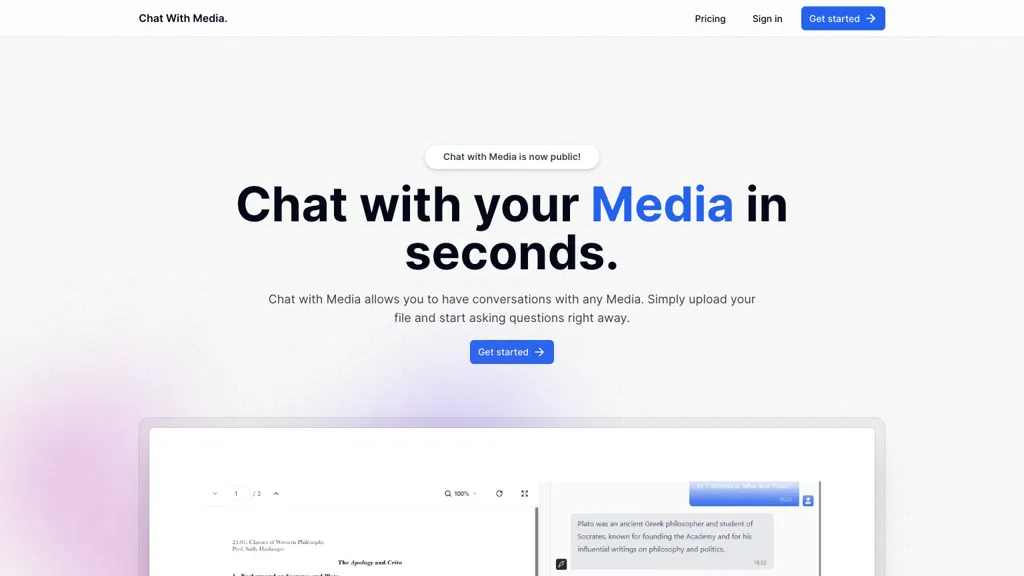What is Chat With Media?
Chat With Media is an innovative tool created to make users’ lives a bit easier when dealing with media files. One can easily upload different kinds of media files and start asking questions in almost no time. Be it a free or pro plan, the platform makes it seamless to sign up, process your media file, and begin meaningful conversations in minutes. It is designed to speed up and make the process of extracting meaningful information from any form of media easier.
Key Features & Benefits of Chat With Media
Chat With Media integrates a number of features into the user’s experience in order to make life a great deal easier and more productive for the person on the receiving end. The salient ones among them include:
-
File Upload:
The platform allows users to upload their media file types, including video, audio, and image files. -
Instant Question Asking:
Ask questions about your media files instantly. -
Media File Processing:
Process your media files in no time to interact with them instantly. -
Live Chat:
Discuss your media content live. -
Extract Insights:
Get the most usable information and insights from your media files instantly.
The benefits that come with Chat With Media are enormous, and they range from increased productivity through better collaboration to the ease with which you will draw more meaningful insights from your media content. What really sets this tool apart in its league is how easy and efficiently you can engage your media content.
Chat With Media Use Cases and Applications
Chat With Media finds broad applications across industries in various use cases:
-
Video file analysis:
The tool allows one to upload a video file together with its instant subtitles and the asking of specific questions for deep analysis and discussion. -
Audio interview engagement:
Click on the tool to upload an audio interview and engage in discussions by asking questions or adding comments during playback. -
Image file analysis:
Users can upload an image file and get instant analysis and share feedback to obtain more information about the image or details about the explanation of visual content.
Industries/sectors that can utilize Chat With Media are media professionals, content creation professionals, customer service representatives, and social media managers who seek ways to make their jobs easier and to increase productivity.
How to Use Chat With Media
Working with Chat With Media is pretty intuitive and straightforward. Here’s how to undertake working with this tool:
-
Sign up:
Create a free or pro account on the site. -
Upload media:
Select a media file and upload it to the site. It can be in the form of a video, audio, or image file. -
Chat:
Once they have finished processing the file, go ahead and make as many questions or comments in real time. -
Extract insights:
Extract high-value insights and information from the media content through features embedded within the tool.
Use high-quality media files for an ideal experience, as it is and exploit the real-time chatting for maximum engagement and collaboration.
How Chat With Media Works
Chat With Media uses various advanced algorithms and models to process and analyze media files. The workflow involves the following stages:
-
File upload:
The user uploads their media files to the platform. -
Media processing:
The tool processes the uploaded files to get them ready for interaction. -
Real-time interaction:
Through the tool, users interact with the media content by asking questions or adding comments; these are then processed instantly for feedback. -
Extracting insights:
The tool extracts useful insights from the media content through the use of sophisticated algorithms.
Chat With Media Pros And Cons
Like many other tools, Chat With Media has a few pros and cons:
Pros
- Ease of use: The platform is user-friendly, thus easy to use.
- Real-time interaction: The users can interact with the media content in real time.
- Varied usage: It finds its applications on almost all kinds of media files and use cases.
- Extract insights faster: This helps extract valuable insights from media content in a jiffy.
Cons
- File size limitations: One might face file size restrictions while uploading.
- Subscription costs: Advanced capabilities are only available pro features might be payable.
User feedback has been generally positive, with many users pointing out that the tool has made engaging with media material easy and productive.
Conclusion for Chat With Media
This means that Chat With Media is a great tool to facilitate user interaction with media content to make access to valuable insights from a media file easy. The ease in use, real-time interaction potential, and range of use make it quite fitting for professional usage in media, content creation, and other user groups. In all likelihood, future developments and updates will enhance the functionality and user experience even more.
Chat With Media FAQs
FAQ
-
What type of media upload can be done on this platform?
You can upload video, audio, and image files. -
Is there a restriction for the file size?
Yes, a restriction can be because it varies with what you subscribe to; some subscriptions put a limitation for the size of the file to be uploaded. -
What is the difference between the free and pro plan?
The free plan has basic features, while the pro plan has advanced functionalities and higher usage limits. -
How quickly can I get to use the tool the first time?
With Chat With Media, you can literally start using it the very same moment you sign up and upload your media file.
To see the troubleshooting tips and find detailed answers to other questions, refer to the support resources on the platform.