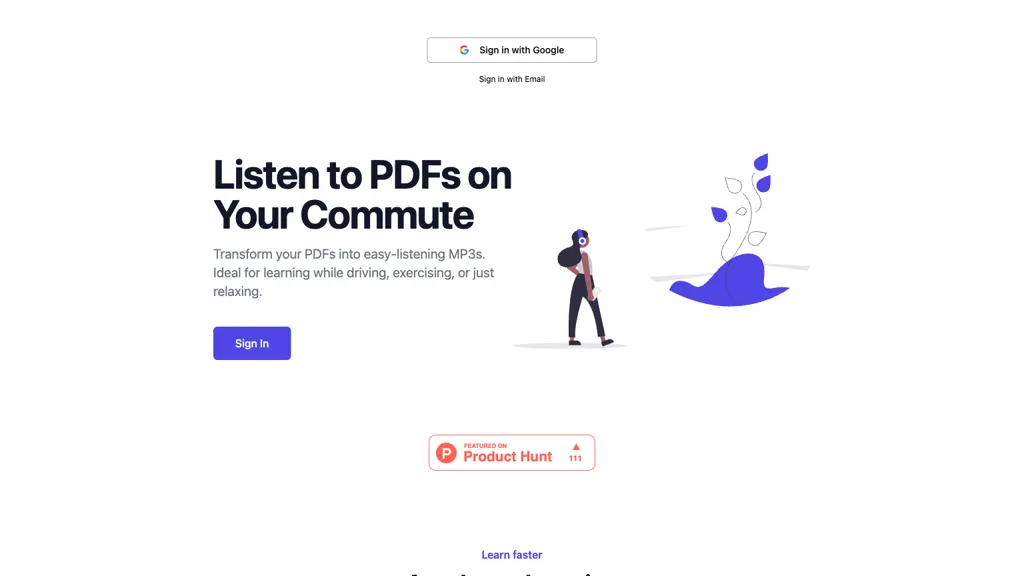What is PDFtoMP3?
PDFtoMP3 is a multitalented AI-driven assistant that easily converts your PDF documents into MP3 audio format. It is a priceless invention for everyone in need of being able to enjoy his or her content on their drive home, while jogging, or simply lying in bed. Once you are dealing with technical books or bulky documents, it should get easier with PDFtoMP3 anywhere and everywhere.
What it expects one to do with this tool is upload one’s PDF, let AI transform it into an easily consumable MP3, and let the person savor their simplified content. Adding the feature of adding quick chapter summaries will increase comprehension and keep one updated in their respective field while on the go.
Key Features & Benefits by PDFtoMP3
PDFtoMP3 boasts a lot about its features and benefits, making it stand in front of the targeted niche of users. In this regard, here is a detailed breakdown of some key features, along with their benefits:
-
PDF to MP3 conversion:
This tool can easily convert your PDF documents to audio files. -
Smooth conversion process:
With this tool, conversion is intuitive and very friendly. -
Digestible MP3 content:
It can take complicated texts and change them into listener-friendly audio formats. -
Chapter summaries option:
Develops better understanding by summarizing each chapter in a nutshell. -
On-the-go learning:
One can get to learn something while performing multitasking, driving, or exercising.
Use Cases and Applications of PDFtoMP3
PDFtoMP3 is quite versatile and can be put to use in many situations. Given below are a few exact applications:
-
Textbooks for educational purposes:
PDF textbooks converted into MP3 audio format for learning disabilities students for easy access and understanding of course material through auditory learning. -
Professional Documents:
Save time and listen to important documents or reports in MP3 formats as you go about other activities and digest the information without much reading. -
Audiobooks:
Convert PDFs into audiobooks for visually challenged clients. In this way, the content will be more friendly and accessible for more readers.
How to Use PDFtoMP3
One of the easiest ways to use this platform is to make sure your PDF document gets uploaded to PDFtoMP3.
Select other options if you want, such as chapter summaries.
Click “Start Convert,” and wait as it works out your file.
Download the MP3 audio result and listen anywhere.
To have a good experience with PDFtoMP3, PDFs are to be well-structured, and long documents have to be divided into smaller bits of text for easier listening.
How PDFtoMP3 Works
PDFtoMP3 makes use of state-of-the-art AI in combination with text-to-speech technology for converting text-based input into audio. These algorithms operate on the underlying text of a PDF, its structure, and the formatting to produce clear, natural-sounding speech. The steps involved are as follows:
- Uploading the PDF document on the provided platform.
- Extraction and processing of text by the AI itself, which includes analyzing the document structure and the content.
- The processed text is converted into audio using TTS models.
- Summarizing chapters for better comprehension can also be done.
- Deliver the final MP3 file ready to be downloaded.
PDFtoMP3 Pros and Cons
Like any tool, PDFtoMP3 has a few pros and cons. Here’s a look at the highs and lows of this utility application.
Pros
- The conversion is convenient for multitasking and learning on the go.
- You make contents accessible to people with visual impairments or learning disabilities.
- User-friendly interface and smooth conversion process.
- Option for chapter summaries enhances comprehension.
Cons
- The quality of conversion will depend on document complexity.
- Limited customization options regarding voice and speech style.
Generally, user feedback points out how easily the tool provides access to content in an easily consumable form.
Conclusion about PDFtoMP3
In the end, PDFtoMP3 is one of the most powerful AI tools among those who intend to have their PDF documents converted into MP3 audio files. Its major features are: seamless conversion, digesting content, and chapter summaries—all quite worthy for students, professionals, and accessibility needs. Despite that, it is hardly the most customizable, which is overweighed by its merits many times over.
Graciously, with each advancement in technology, we can expect further updates and improvements to PDFtoMP3, which will help in optimizing its functionality and usability. PDFtoMP3 is a great tool recommended for those looking forward to consuming audio content in general.
Frequently Asked Questions about PDFtoMP3
What formats does PDFtoMP3 support?
Currently, PDFtoMP3 majorly supports PDF file formats in converting them into MP3 audio files.
Can I customize the voice and speech style?
For now, there is limited customization option for voices and speech styles, which may be included in future updates.
How long does the conversion take?
This depends on the size of the PDF document and the complexity involved. Normally, it is pretty fast for normal documents.
How many files can I convert?
Limits are subjected to change depending on the pricing plan you subscribe to. That being said, it would be best to refer to your subscription document for more information.
What if the audio is not satisfactory?
If you find the quality of the audio bad, you can contact the support team at PDFtoMP3, through which you can get assistance and a solution as well.