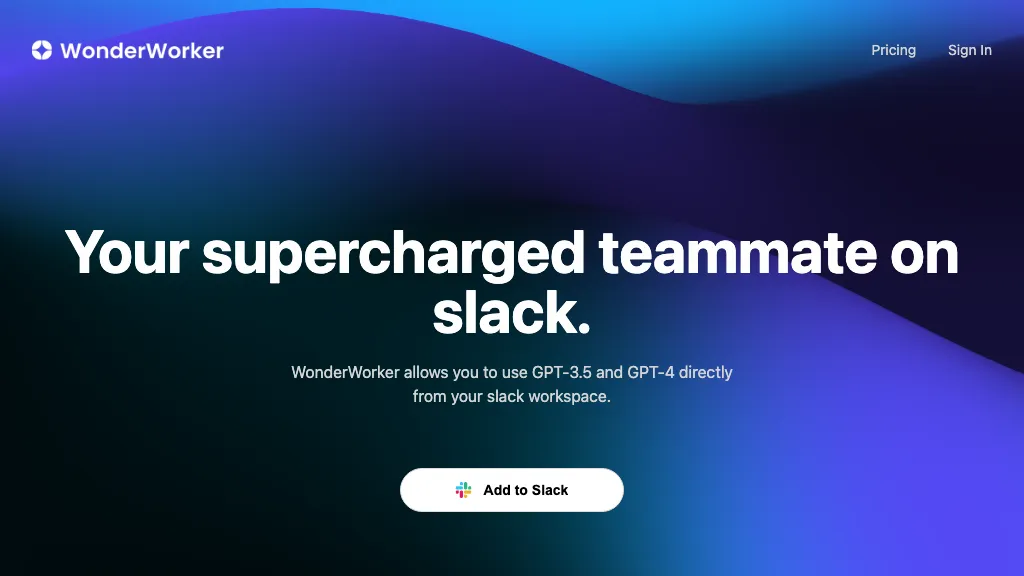What is WonderWorker?
WonderWorker is an advanced AI-powered tool designed to seamlessly integrate into Slack workspaces, enhancing team collaboration and boosting productivity. This innovative tool provides a variety of functionalities, such as offering instant answers to queries, assisting with writing tasks, translating languages, supporting decision-making, initiating conversations, and providing educational resources. WonderWorker’s development aims to streamline communication and make team interactions more efficient and effective.
WonderWorker’s Key Features & Benefits
WonderWorker stands out due to its comprehensive set of features tailored to meet the diverse needs of its users. Here are some of the key features and benefits it offers:
- Instant Answers: Quickly provides accurate answers to questions, saving time and enhancing productivity.
- Writing Assistance: Helps users with drafting, editing, and refining written content directly within Slack.
- Language Translation: Facilitates seamless communication among team members who speak different languages.
- Decision-Making Support: Assists in making informed decisions by providing relevant information and analysis.
- Conversation Starters: Helps initiate and sustain meaningful conversations within the team.
By leveraging these features, WonderWorker not only improves individual productivity but also enhances overall team collaboration, making it a valuable addition to any Slack workspace.
WonderWorker’s Use Cases and Applications
WonderWorker is versatile and can be applied across various scenarios to improve efficiency and productivity. Some specific examples include:
- Instant Answers: Team members can quickly get answers to their questions without leaving the Slack environment, which is particularly useful in fast-paced work settings.
- Writing Assistance: Employees can receive help with drafting emails, reports, or any other written communication, ensuring high-quality output.
- Language Translation: Enables effective communication in multinational teams by breaking down language barriers.
Industries and sectors that can benefit from WonderWorker include education, corporate businesses, technology companies, and any organization that relies heavily on team collaboration and communication.
How to Use WonderWorker
Using WonderWorker is simple and intuitive. Here’s a step-by-step guide to get you started:
- Integration: Add WonderWorker to your Slack workspace through the Slack app directory.
- Setup: Follow the setup instructions to configure the tool according to your team’s needs.
- Usage: Start using WonderWorker by typing commands or asking questions directly in Slack channels or direct messages.
For best results, ensure that team members are familiar with the various commands and functionalities WonderWorker offers. Regular training sessions can help in maximizing the tool’s potential.
How WonderWorker Works
WonderWorker leverages advanced AI algorithms to provide its services. The underlying technology involves natural language processing (NLP) and machine learning models that analyze and understand user inputs. Here’s a brief overview of its workflow:
- Input Analysis: The AI processes user queries and commands to determine the required action.
- Information Retrieval: It retrieves relevant data or performs tasks such as translation or writing assistance.
- Output Generation: The AI generates and delivers responses or actions back to the user within Slack.
This seamless integration and real-time processing make WonderWorker a powerful tool for improving team dynamics and productivity.
WonderWorker Pros and Cons
Like any tool, WonderWorker has its advantages and potential drawbacks. Here’s a summary:
Pros
- Efficiency: Speeds up information retrieval and task completion.
- Versatility: Supports a wide range of functions from answering queries to language translation.
- Integration: Seamlessly integrates with Slack, a widely used team communication platform.
Cons
- Learning Curve: New users might need some time to familiarize themselves with all features.
- Dependency on Slack: Limited to teams that use Slack as their primary communication tool.
Overall, user feedback has been positive, highlighting the tool’s ability to significantly enhance productivity and streamline communication within teams.
WonderWorker Pricing
WonderWorker offers various pricing plans to cater to different user needs. Detailed pricing information can be found on their official website, where they provide options that range from basic to premium packages. Compared to competitors, WonderWorker offers a competitive pricing structure that provides good value for money, especially given its extensive feature set and capabilities.
Conclusion about WonderWorker
In summary, WonderWorker is a robust AI tool that enhances team collaboration and productivity within Slack workspaces. Its key features such as instant answers, writing assistance, and language translation make it a versatile asset for any team. While there might be a learning curve for new users, the overall benefits far outweigh the drawbacks. As AI technology continues to evolve, we can expect WonderWorker to introduce even more advanced features and improvements in the future.
WonderWorker FAQs
What types of teams can benefit from WonderWorker?
WonderWorker is beneficial for a wide range of teams, including knowledge workers, students, language learners, managers, and team leaders.
How does WonderWorker integrate with Slack?
WonderWorker can be added to your Slack workspace through the Slack app directory and configured according to your team’s requirements.
What support is available for new users?
New users can access tutorials, documentation, and customer support to help them get started and make the most of WonderWorker’s features.
Is there a free trial available?
Yes, WonderWorker offers a free trial period for users to explore its features before committing to a paid plan.