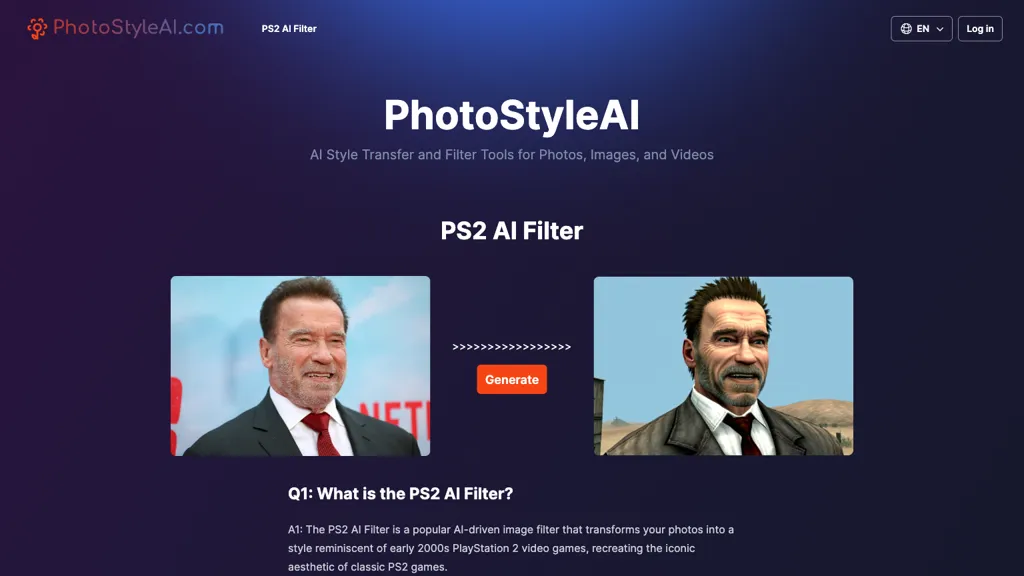PS2 AI Filter
PS2 AI Style Transfer Filter – a new AI-powered image filter capable of changing photos to capture the spirit of PlayStation 2 video games in the early 2000s. Users can upload a photo, select what concepts to add – which include things like sunglasses, guns, and flowers – describe their idea behind editing an image, and click “edit image.” This tool provides endless creative possibilities in jazzing up your social media profile with unique retro style, amping up more followers with creative content, and inspiring more digital art projects.
Therefore, practice these artificial intelligence applications with consideration for privacy implications and that quality in outputs can be the best to worst as per the input image. Time taken in processing may differ from the complexity of the image to server load, but it usually takes seconds into minutes for transforming a photo into a PlayStation 2 video game aesthetic.
Key Features & Benefits of PS2 AI Filter
- AI-powered image transformation: Transforms photos into graphics using advanced algorithms as in PS2.
- Concept-selective image editing: Users can choose any specific concepts for enhancements in the images.
- Description-based image editing: Users can describe their edit and get a personalized touch.
- Infinite possibilities of creation: It offers a lot of options to make your picture unique and creative.
- Variable Processing Time: Processing time depends upon the complexity of the image and server load.
That is what makes the PS2 AI Filter so unique: its nostalgic and peculiar look in every photo, which has made it super excellent for professional digital artists, social media users, gamers, and graphic designers. This will help users create exceptional content that drives engagement and amplifies their digital presence.
PS2 AI Filter: Use Cases and Applications
The PS2 AI Style Transfer Filter will come in handy for creating retro PlayStation 2-style images from personal photos, ideal for social media posts one wants to create and receive engagement on. Digital artists will love this simple tool in giving their projects that retro vibe to further inspire them in newer design ideas. Social media personalities could use this editing to keep up with distinctive visual identities online.
What’s more, this tool will be in higher demand by gamers and graphic designers wanting to add some retro gaming sense to their content in order to make it stand out among the sea of digital content.
How to Use PS2 AI Filter
Using the PS2 AI Filter is as easy as A, B, C. Follow the steps below:
- Upload a photo: Drag and drop or upload a photo that you want to transform.
- Concepts to choose: Choose from a list of concepts such as sunglass, gun, flower, among others, that you want to add in your image.
- Describe edit: Describe precisely how you want the image to be edited.
- Click ‘Edit Image’: Click the button ‘Edit Image’ to initiate the change.
- Wait for Processing: The processing time differs and depends on the complexity or load of the server. Sometimes it takes seconds, to minutes.
- Download or share: Once the process is through, download your new image or directly share it on social media.
For good results, ensure that the input picture is in good focus and the lighting is decent. Try different concepts and varying descriptions to get more out of this tool.
How PS2 AI Filter Works
The PS2 AI Filter uses some of the advanced artificial intelligence algorithms in image analysis and transformation. It applies a number of style transfer techniques along with neural networks to achieve the characteristic graphics of PlayStation 2 video games. The workflow involves uploading an image, selecting concepts, describing it, then processing through AI models applying the transformations described.
Behind it, the technology stands tall to ensure that each picture uniquely transforms itself and retains the essence of the original picture but with a retro game-like feel.
Pros and Cons of PS2 AI Filter
Pros:
- Very easy to use; interface is friendly.
- Enhances images in the most unique and creative fashion.
- Good for social media activities and digital art projects.
- Fast processing time for most images.
Cons:
- Output quality dependent on the input image.
- Privacy issues when uploading personal photos.
- This might take long during the peak times of the load on the server.
By user feedback, the general feeling is that the interface is user-friendly and that the remade images are unique, hence starting to give reason for popularity among digital creators.
Conclusion of PS2 AI Filter
In other words, the PS2 AI Filter is an advanced, user-friendly tool that unlocks endless opportunities for creative photo transformations into nostalgic PlayStation 2-style images. Due to its distinctive features and advantages, it has become a favorite among digital artists, social media users, gamers, and graphic designers. However, there are certain aspects to consider that are somewhat discouraging: variable quality in the results and some concerns about privacy. Yet, all things considered, the value it creates is worth using the tool to enhance digital content.
Future development can include more editing options and faster processing to make the user experience even better.
PS2 AI Filter FAQs
How do I upload a picture into the PS2 AI Filter?
Just click the upload button in the interface, then select the photo you want to transform.
Can I choose what concepts to add to my image?
Yes, you can choose from different ideas like sunglasses, guns, flowers, etc., to make your picture look cooler.
How long does it take to process an image?
It generally depends on the complexity of the image and load on the server. The range could be anywhere from within seconds up to minutes.
Is the PS2 AI Filter free to use?
Yes, it is basically freemium; some of the basic features are free, but then if you want more advanced features, you have to pay for them.
What do I do if it isn’t of the best quality when generated?
Use a high-quality input image with good lighting. Experiment with concepts and descriptions to try to get better quality results.