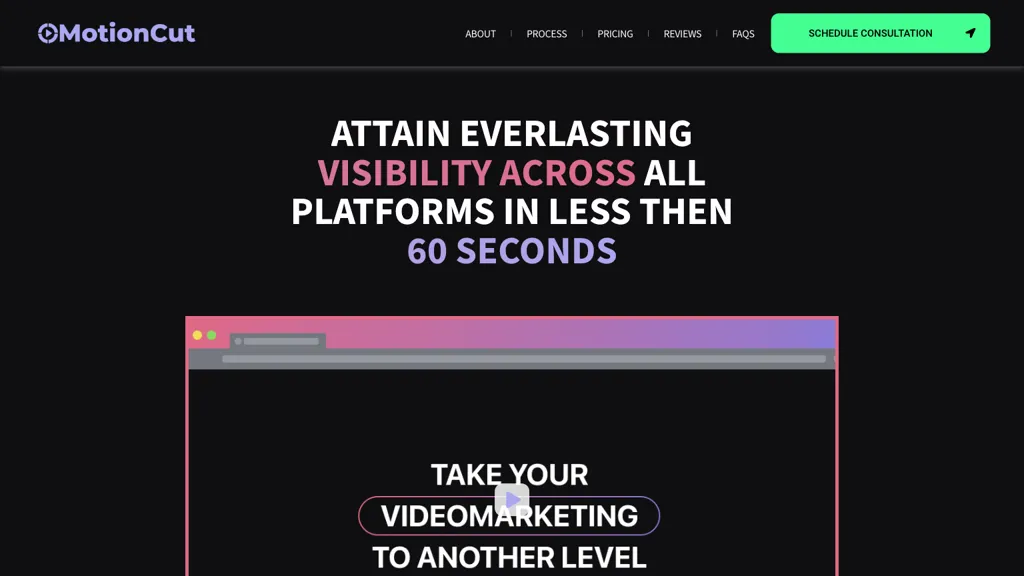What is MotionCut?
MotionCut is an AI tool for creating videos of maximal engagement in a half-minute, with minimal effort. A good fit for SaaS, AI, and Startup companies, MotionCut will give you highly engaging videos, which are compatible with all social media platforms. Reserve a consultation today to start using autopilot video creation so more users start using and making warm leads become potential users.
From scripting to storyboarding, through editing, MotionCut takes care of the entire process of making a video so you don’t have to get involved with a team in your in-house space. It allows distribution across various formats and multiple channels, involving paid advertisement, so it could give complete solutions to enhance visibility and engagement for any brand.
Key Benefits & Features of MotionCut
It warrants a lot of features and benefits, making it the choice for a lot of users in very different contexts. Some of them, below:
- Video creation, all automatic
- Scripting and storyboarding
- Editing
- Distribution in various formats and soaking out into various channels
- And other features which are manifested in 3D product animation and interactive demos.
Linked to the benefits accrued in using MotionCut are:
- Simplification of ‘video-making’
- Providing greater visibility for the brand while engaging the viewers
- Producing professional videos without an in-house team
- Personalization through visualization communicates the value of a product.
- Greater lead generation and the conversion of users
Use Cases of MotionCut and Applications
MotionCut is relatively very versatile, and it can be applied to different proposed scenarios. Some of them are as follows:
- Automating the making of grabbing, engaging promotional videos for SaaS companies, AI startups, and tech businesses
- Enhancing brand exposure and audience engagement with 3D product animation and interactive display
- Optimizing lead generation and conversion of users with customized visualizations of the unique value proposition of a brand
Industries and sectors that benefit from MotionCut include:
- SaaS companies
- AI companies
- Startup companies
How to Use MotionCut
MotionCut is pretty easy to use. Here is a step-by-step guide on how to use the tool:
- Book a consultation to discuss your video creation needs.
- Provide your input for scripting and storyboarding.
- Let MotionCut handle the editing and production process.
- Receive your completed video ready for distribution across multiple platforms.
Tips and best practices include:
- Clearly define your video objectives and target audience.
- Detailed input at the time of scripting and storyboarding.
- Playing back the final video and taking feedback on any last minute changes.
How MotionCut Works
MotionCut turns this dream into a reality by using the latest AI technology and automating the process of video making. This is a technical overview:
- Using machine learning algorithms in scripting and storyboarding everything
- AI-driven editing tools to ensure professional quality videos.
- A bunch of distribution options covering all formats and channels.
Workflow and process description:
- Consultation and requirement gathering.
- Scripting and Storyboarding using AI algorithms.
- Video Editing and Production.
- Final Delivery and Distribution.
MotionCut Benefits
There are a broad range of benefits to using MotionCut which include:
- Seamless and Automated Video making procedure.
- Ability to create high quality videos without needing an in-house team.
- Ability to exhibit the product’s value through dynamic and high quality visual content.
Disadvantages or Limitations
There are chances that it might require some consultation and setup time.
Not going to be overly customizable for very specific and peculiar video needs.
Generally, user feedback and reviews seem to praise the ease of use of the tool and the quality of the videos produced.
Conclusion about MotionCut
This is the reason why MotionCut happens to be a much-potent AI video creation tool in making automation possible seamlessly for producing high-quality videos. Therefore, with a feature set that consists of auto video generation, scripting, storyboarding, and distribution across channels, this one’s a most valuable tool for companies in SaaS, AI startup, or a technology business.
With an improved brand visibility, optimized lead generation, and even a structured approach when it comes to conveying the value of products, MotionCut is actually everything an individual professional should ever have in any video production tool. The potentials of it will go on enhancing with developments and new updates in both the near and far future.
MotionCut FAQs
What is MotionCut?
MotionCut is an AI video creation tool for creating cool, short videos with minimal effort.
Who can use MotionCut?
This product will primarily be for SaaS companies, AI startups, and tech businesshouses serving as a promotional video generator.
What are the key features of MotionCut?
Core features include video generation using artificial intelligence, scripting, storyboarding, editing, and distribution across multiple channels.
How much does MotionCut cost?
MotionCut is available in pricing packages, including Basic, Pro, and Enterprise, based on the requirement.
How do I get started with MotionCut?
Consult on your video production needs, and then start working with MotionCut as the engine to do everything from scripting to distribution.