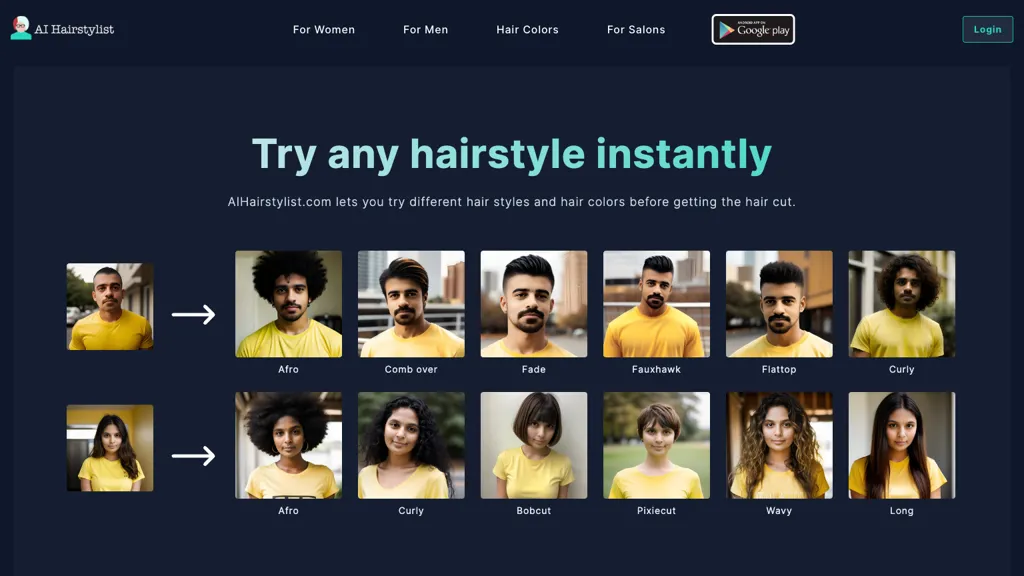What is AIHairstylist?
AIHairstylist.com is a new AI-driven tool that allows consumers to try many hairstyles and hair color options before actually going through a transformation. From afros to fauxhawks, pixie cuts, colors from ash brown, auburn, to peachy pink—users can see what a certain style will look like on them through this platform.
Simply upload a clear photo, choose a hairstyle and color based on a few simple steps, and voilà—the preview is ready to download so that one may view how the new look may turn out. This tool is an easy and damage-free solution for both men and women to try various hair options.
Key Features and Benefits of AIHairstylist
- Try different hairstyles virtually.
- Try various hair colors virtually.
- Upload image to generate preview.
- Easy Selection of various hairstyles and colors.
- Download Images.
Among the many benefits, AIHairstylist provides an opportunity to try a new look without any commitment. It saves time and money from visiting salons multiple times and enables one to make an informed decision regarding hairstyles and color. The USP of this will be User-friendly interface and very real preview.
Use Cases and Applications of AIHairstylist
There are several use cases and applications for AIHairstylist, as follows:
- Try ash brown, auburn, and peachy pink hair colors virtually before going for the dye job and let users see how their new look would turn out.
- Sport various hairstyles like afro, fauxhawk, and pixie cut without the fear of getting a bad haircut with AIHairstylist, and see how each one would look on you based on your face shape and features.
- Try different hair looks on a clear photo uploaded to AIHairstylist. Save time and money, thereby avoiding multiple salon visits and ensuring satisfaction with the chosen hairstyle or color.
This will especially help those who have been thinking about getting a haircut and users interested in trying out various hairstyles and colors, as well as those seeking a commitment-free way to preview new hair looks.
How to Use AIHairstylist
AIHairstylist is pretty easy to operate. Here is the step-by-step process:
- Log in/ create an account on AIHairstylist.com.
- Upload a clear picture of your face facing front.
- Choose the hairstyle and hair color you want to try from the options available.
- Generate the preview about how the selected hairstyle and its color are going to look on you.
- Save the image if the result is satisfactory for future reference or share the same.
For best results, upload a picture that is well-lit with your face coming out clearly in view. You may try different styles and colors to get the look that suits you.
How AIHairstylist Works
With AI Hairstylist, a person can get a realistic preview of different hairstyles and colors. Using machine learning models trained on heterogeneous datasets of hairstyles and colors allows for mapping the selected options onto the user’s uploaded photo.
A photo is uploaded, and then the AI analyzes one’s facial shape and features. Based on those, a variety of hairstyle and color options can be chosen by the user. Then, this tool will create a realistic preview by fusing the chosen hairstyle and color into your photo in such a way that the results turn out to be seamless and natural.
Pros and Cons of AIHairstylist
Pros
- Gives one the opportunity to try out different hairstyles and colors without actually doing so.
- Saves much precious time and money by reducing multiple visits to the salon.
- Easy to use as it has a user-friendly interface and excellent navigation.
- Realistic preview easily helps and lets one decide after a view.
Potential Drawbacks
- The quality of results vary based on the quality of the photo that is uploaded.
- Some users found the available styles and color options few.
Feedback from users has been good with most appreciating the ease and accuracy of the tool.
Conclusion about AIHairstylist
For someone who was trying out new hairstyles and colors, without giving up too much, AIHairstylist has indeed remained in the category of useful things. It’s easy to use, has very realistic previews, and doesn’t seem too heavy on the pocket—all that makes it one of the most popular options out there among users. Although it does have some limitations, convenience and accuracy offered by the overall outweigh the drawbacks.
With the ever-growing AI technology, we have a lot more to witness in regards to further enhancements and updates on AIHairstylist; this truly makes this tool a powerful virtual hair makeover weapon.
AIHairstylist FAQs
Is AIHairstylist free to use?
AIHairstylist is free for trying it out but provides options for more advanced features through paid plans.
How do I upload a photo to AIHairstylist?
Log into or register at AIHairstylist.com and upload a clear picture facing forward.
Can I download a preview of the hairstyle?
Yes, once you have generated a preview, the image is easily downloadable for reference or to share further.