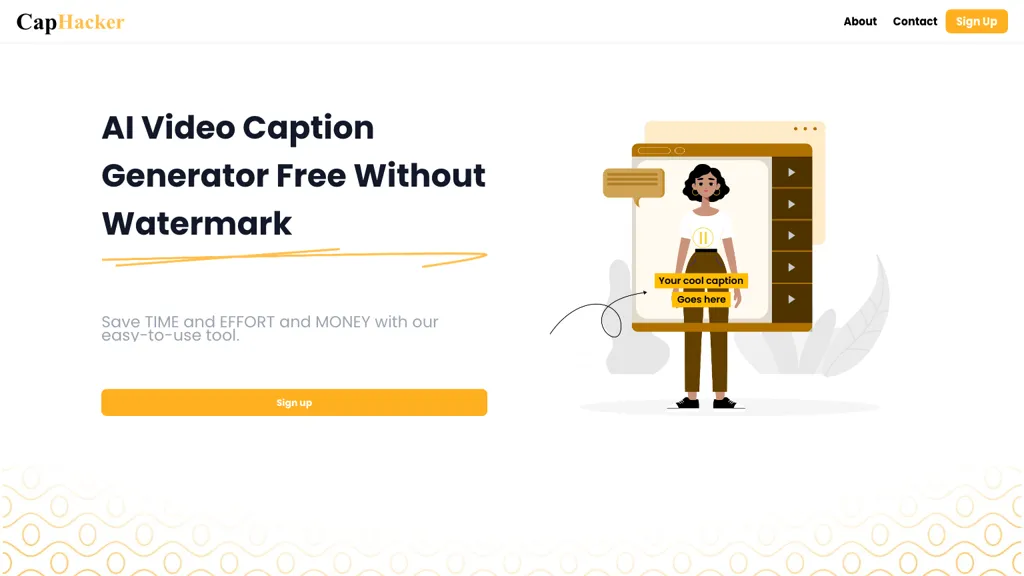What is Cap Hacker?
Cap Hacker is a free AI video caption generator that saves one in time, energy, and money. You can upload your video and select one language amongst the offered 97 to get an accurate transcription of it, all for free. No watermark in the downloaded captioned video. Most importantly, provide creators with one easy way to amplify the engagement of a video and increase its reach.
Key Features & Benefits of Cap Hacker
Video Caption Generator: With a single click, all videos will have auto-subtitles. Multi-language Support: You can pick 97 languages in which you’re going to conduct your transcriptions. Downloads without Watermarks: Have downloads for captioned videos without any mark of water at all. High Accuracy: Enjoy very accurate transcription facilities. Customization Options: Personalization options include font style, color, and size to suit the brand aesthetic.
Using Cap Hacker has several benefits, including increased engagement on videos, access to viewers who are deaf, and performance optimized on social media platforms that auto-play videos on mute. An easy-to-use interface makes the process of captioning easy and quick.
Cap Hacker Use Cases and Applications
Cap Hacker can be used in diverse cases to obtain accurate captions for videos within a very short period, thereby saving much precious time and effort. The following are a few specific applications:
-
Video Content Creators:
Captions in videos increase viewer engagement and retention. -
Content Writers:
Ease the process of creating captioned video content so that it can be published faster. -
Digital Marketers:
By including captions in multiple languages, extend accessibility to marketing videos. -
Language Learners:
Add different language captions for better comprehension of video content. -
Educators:
Give more significant access to educational videos for students with problems in hearing. -
Youtubers:
Enhance the discoverability of your YouTube videos, and increase engagement. Provide accurate captions for your videos. -
Social Media Managers:
Maximize your video content on platforms that auto-play videos without sound by adding captions to them.
How to Use Cap Hacker
Using Cap Hacker is not a difficult task. Mentioned below is a step-by-step process regarding how one can use Cap Hacker:
- Upload your video into the Cap Hacker platform.
- Choose from the given 97 language options to transcribe your video.
- Let the transcription get completed.
- You will be able to change the style of the font, color, and size of your caption. From here, download your video with the caption—no watermarks. You can now share this captioned video with your audience. For the best results, make sure that the video is clear with audio in order to get the most precise transcription. You are free to fiddle with other customization options until you find the one that suits your content’s aesthetic best.
How Cap Hacker Works
Cap Hacker is a state-of-the-art video transcription tool using the latest AI algorithms to provide highly accurate transcription results. The underlying technology processes the audio in the user’s uploaded video, recognizes speech, and changes that into text. Such texts are, further aligned with a video to come up with captions. All of this work is designed with efficiency in mind to ensure that users have fast turnarounds.
Cap Hacker Pros and Cons
Pros
- Free of cost with no hidden charges.
- Supports various languages.
- Highly accurate transcriptions.
- Easy to use interface and very user-friendly customization options.
- No watermarks on the downloaded videos.
Cons
- Accuracy depends on how clear the video’s audio quality is.
- It only offers those features which the platform contains.
Overall, the feedback of users with this tool for performance and usage results in high satisfaction, proving that it is one of the best tools for video content creators.
Conclusion about Cap Hacker
In a nutshell, Cap Hacker stands out to be one of the strongest yet simplest AI video caption generators. It has multilingual subtitles to captions that a user can further customize, making it an all-purpose tool for all categories of users. On top of being free and watermark-free, this makes it really a great deal for any user looking to make their videos more engaging. Cap Hacker will probably continue to update and bring further improvements as AI technology advances, thus remaining very competitive among the tools available within this industry.
Cap Hacker FAQs
Frequently Asked Questions
-
Can I use Cap Hacker free of cost?
Yes, Cap Hacker is free to be used by every interested user. -
In how many languages does Cap Hacker support transcription?
Cap Hacker supports 97 different languages for transcriptions. -
Does it put a watermark on the captioned videos?
No, Cap Hacker enables you to download your captioned videos without a watermark on them. -
What all customizations are possible in the captions?
You can further change the font, color, and size of the captions so it fits your brand aesthetic. -
How good are the transcriptions?
Cap Hacker provides very high-quality transcriptions, but it still depends on how great your video’s audio is.
For advanced troubleshooting, you may want to refer to the user guide on Cap Hacker’s website.