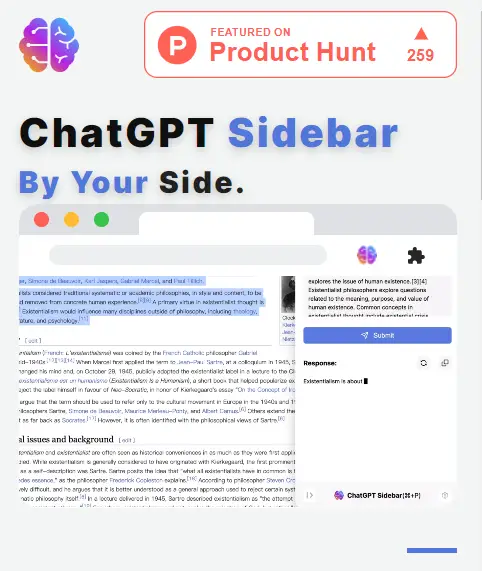What is Sider AI?
Sider AI, also known as ChatGPT Sidebar, is a multifunctional plugin for the Chrome browser that embeds different features of ChatGPT directly into a web user’s experience. Developed by Sider AI in 2023, the tool summarizes web content, translates text, shows related web pages, and explains complex information. Put simply, Sider AI enhances the way to work with the web—just drag the powerful features of ChatGPT to the sidebar of your browser.
Sider AI: Key Features & Benefits
Article Summarization: Irrespective of any webpage, it goes through the quick scanning and summarizes the important points. This saves the time of readers.
Similar Pages: The AI-powered technology locates similar web pages containing relevant information to the one viewed at the moment. This makes further research easier and efficient.
Finding the Needle in Haystack: It helps people to find very useful and hidden content that usually goes unnoticed.
Get Explanation: Users can select confusing portions of text and get a clear explanation from the AI.
Answer Comparison: It compares the answers from humans and AI to help users make an informed decision.
Translation: It can translate the premised content into different languages, hence reaching a larger group of people.
These features make Sider AI an ultimate choice for many users, from students and researchers to writers, professionals, and journalists.
Sider AI Use Cases and Applications
The areas of application of Sider AI are many:
-
Research:
It is a great tool for researchers as it summarizes articles very fast, saving them time to get all the necessary information. -
Further Reading:
This facility gives similar pages to what one is reading to give further perspectives and more content. -
Decision-Making:
Compares AI and human source answers to facilitate users to make better decisions.
Students, researchers, writers, professionals, and journalists alike gain so much from it because of its ability to process loads of information fast and accurately.
How to Use Sider AI
Sider AI is relatively easy to use:
-
Install the Plugin:
Add Sider AI to your Chrome or Edge browser from the corresponding web stores. -
Activate the Sidebar:
A sidebar opening will grant access to all of the functionalities of Sider AI. -
Select Content:
Highlight the content you want to be summarized, translated, or explained. -
Use the Features:
Click on the appropriate feature button to use the feature desired, like Summarize or Translate.
For the best experience, keep your browser updated and try out all of its features to know what’s possible with this tool.
How Sider AI Works
Sider AI achieves this with ChatGPT’s advanced language processing abilities. At its core, there are complex algorithms and models that know how a human-like text is written and can generate it. Common workflow:
- Selection of content analysis.
- Methods of natural language processing applied to summarize, translate, or explain the text.
- Output directly in the browser sidebar for user convenience.
The seamless integration that powers a user to interact with AI without leaving their current webpage.
Pros and Cons of Sider AI
It has pros and cons, just like any other tool:
Pros
- Easy to Use: The user-friendly interface and simple navigation make it easy to use.
- Multi-Featured: All features, from Summarization to Translation and Explanation are present in one tool.
- Cost-Effective: It is free of cost, hence it’s very approachable to all.
Cons
- Browser Limitation: It is available as a Chrome or Edge extension only; hence can’t be used in other applications.
- Dependence on Internet: Only operates when an active internet connection is present.
Reviews by users mostly laud the efficiency and user-friendliness of the tool; however, some would like support for more apps.
Conclusion about Sider AI
On the whole, Sider AI could be an extremely high-potential bundle of features to enhance the experience of the web browser by integrating ChatGPT directly into any browser. Usability, versatility, and being free make this tool of huge worth for so many people. Future updates, and the possible rollout to other browsers or applications, could deepen its utility further.
Sider AI FAQs
Can I use Sider AI in other apps?
No, Sider AI is an extension to Chrome or Edge only.
Is Sider AI free?
Yes, Sider AI is free. Anybody can use it for free.
Can you briefly explain what Sider AI is?
Sider AI basically brings ChatGPT inside the Chrome browser to summarize web content, translate text, find similar pages, and explore sidebar explanations for the most complex information.