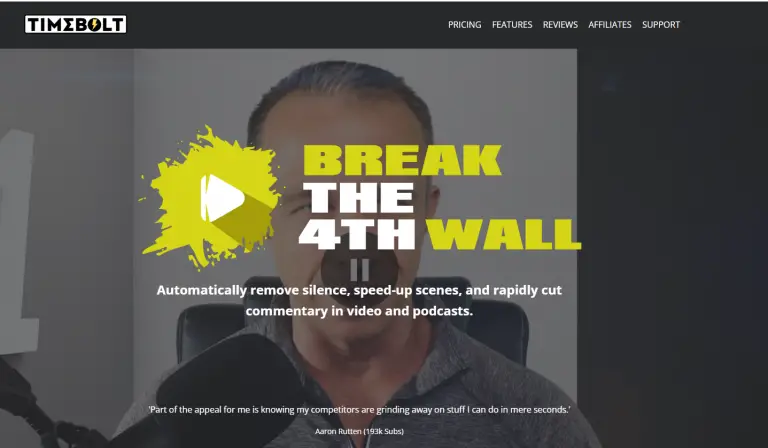What is Timebolt?
Timebolt is the AI video editor created by Timebolt Team in 2019. This is an innovation of a tool that automatically cuts the silent scenes, increases the speed of the dialog scenes, and makes quick cuts of the video. Since the launch of the tool, it has found fame for the editing of video interviews, content for YouTube, and vlog clips, and it has been rated 4.59/5 on Wiremo.
Key Features & Benefits of Timebolt
Some of the features in Timebolt have been developed to facilitate easy and quick video editing:
- Automatic detection and removal of mute segments from videos.
- Zoom in and out to highlight parts of the video to show action.
- Background audio rendered and applied inside software.
- Multi-track recording.
- Timebolt has the ability to export XML files so that it can have integration with Adobe extensions.
- Batch processing capability so that videos can be processed in a time-efficient manner.
These together make Timebolt very empowered software for a content creator, enabling tremendous time and reaping productivity activities. Features of ease of use and automation are, therefore, key benefits of the Timebolt interface.
Use Cases Or Applications of Timebolt
Timebolt is great for use by the following, among the many others:
- Editing video interviews where silent parts have to be removed swiftly.
- Creating YouTube videos where scene transitions are quick and the pace of the action sequences is fast.
- Speeding up vlogs and cutting out silent portions which are primarily full of dialogues.
The industries that would find Timebolt useful are media production, online education, advertising, and entertainment. Based on the case studies, there are few businesses like Michael P., Fain Laura, Brad A. who have given surprisingly positive results in editing time and content generation time once they have begun to use Timebolt.
How to Get Started with Timebolt
Step on the website of the Timebolt and click on the option stating ‘pricing’ on the top right.
Choose the usage plan that you will need and click on ‘Get Now’.
It will lead you to a page where you will need to enter personal details and your email ID after which you click on ‘Submit’.
On the bottom of the page, download the version according to your operating system, which may either be Windows or Mac.
With Timebolt installed, now load your video files onto it. Timebolt automatically detects silent segments in your video files and marks them for cleanup. Now simply toggle between the scene focus, zoom episode, and background audio settings to have it look and feel just right.
How Timebolt Works
Timebolt is a tool that leverages cutting-edge AI recognition algorithms to analyze video content. It picks out where there is no sound and places heavy dialogue areas, with predefined editing rules that make the process easier upon merging the final output. It does multi-track recording, supporting exportation to other professional editing tools for XML files, like Adobe Premiere Pro.
And mostly, you import video so that Timebolt can process and tag silent segments to subsequently export the edited video or use it to further refine the video in another editing software.
Timebolt Pros and Cons
Pros:
- Greatly reduces video editing time.
- User-changeability.
- Silent segment detection and removing multi-track recording are automatic.
- XML export.
Cons:
- There is no Timebolt version for a mobile application for now.
- The frame is not recorded with a constant frame rate.
- There is watermarked output in the free version, limiting the export options.
User Critic
The user critic is mostly positive, and the users tend to give their opinion in a positive manner regarding land and time-saving resources. Some have assessed the negative rates of the free version. For instance, a problem was the leaving a watermark on outputs.
Conclusion for Timebolt
Timebolt is a new AI-based video editing tool that can save a lot of time for a content creator. With its automated scene detection and easy-to-use interface, one can perform many tasks using video editing. The user can perform different video editing options as the ability to detect and remove automation with an easy-to-use interface. The cons of this tool are that it does not have any mobile app, so its functioning ability is placed in balance.
Further development could look like getting into mobile app development or increasing the rendering speed and adding more features in the near future.
Timebolt FAQs
-
Why does Timebolt take so long to render?
This is mainly because the video was recorded at a variable frame rate, which makes rendering a bit complex. -
How long does processing for video files take?
On average, a 30-minute video clip requires 30 to 45 minutes of processing, while a 30-minute audio clip requires approximately 5 minutes. -
Do we have a mobile phone application?
For the meantime, no application is given out.