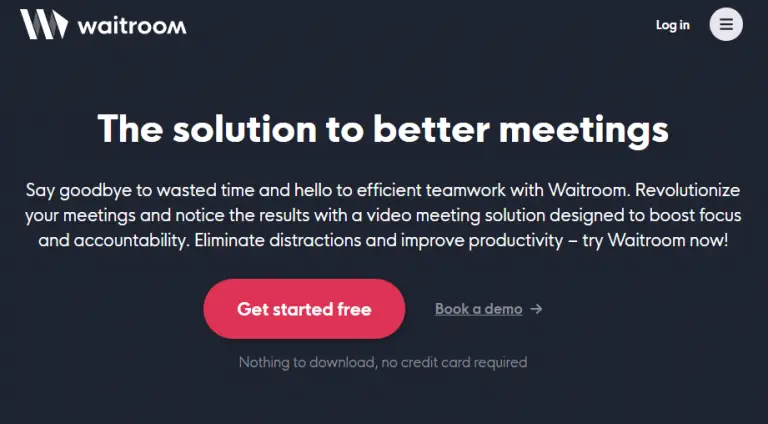What is Waitroom?
Waitroom is the very first remote meeting software built for enterprise teams. It is AI-driven and looks to fix some of the most frustrating problems with traditional meetings. Its meeting queue, timer function, and unmute participants to share new ideas at meetings cut down idle chit-chat tremendously, increasing the productivity of a meeting and its participants’ focus. Participants can also be un-muted to share new ideas during meetings, provided that the host allows them to do so, in order to communicate and collaborate on the spot.
Key Features & Benefits of Waitroom
Easy to Use: Fast and easy registration for hosts; easy team joining in meetings.
Meeting Queues and Timers: Adhere to the keeping of the conversation time in line, avoiding unnecessary discussions and excess time in the meeting.
Structured Meetings: Organized and well-structured meetings that bring more collaboration within teams and departments.
Feedback Mechanism: Waitroom offers a unique feedback mechanism that will help teams realize their potential with real-time feedback.
The advantages of using Waitroom include increased productivity in meetings, more concentration among its attendees, and a well-structured approach towards collaboration amongst teams. It differs from others because it structures the meetings and, as a result, has made them much more effective and less time-consuming.
Use Cases and Applications of Waitroom
The following can be the use cases and applications of Waitroom to bring improvement in meeting productivity:
- Corporate Meetings: This use case is ideal for large enterprise teams so that structured and efficient discussions could be made.
- Project Management: Assist project managers in keeping meetings on track and focused on specific objectives.
- Remote Teams: Improves communication and collaboration among dispersed teams that are spread across different geographic regions.
Specifically, industries such as technology, finance, and consulting are those that greatly benefit from the features of Waitroom. Many case studies have been presented that show significant reductions in meeting times and increases in productivity for companies that make use of this tool.
How to Use Waitroom
Using Waitroom is very easy:
- Sign up on the Waitroom website as a host.
- Invite teammates to the meeting; this involves a meeting queue and a timer for better management of discussion times, and activate feedback in real time for maximum team contribution and feedback.
- For the best experience, download Waitroom on your iOS or Android device, or access it directly via the web. The user interface is user-friendly, thus making navigation easy and seamless to integrate into your daily workflow.
How Waitroom Works
Advanced AI algorithms drive Waitroom for an assured effective running of meetings. The inbuilt queues and timers of the platform ensure that every person gets an opportunity to speak, making sure there is no overlapping or idle chit-chat. Feedback mechanisms provide real-time feedback, offering a more dynamic and interactive experience to meetings. There is nothing complex in the workflow, making sure that it serves teams who aim to keep on track with its core objectives rather than sidetracking.
Pros and Cons of Waitroom
Pros:
- Guards against wastage of time in meetings.
- The focus and attention of the participants are fully catered for.
- Teamwork and communication are enhanced.
Cons:
- Users new to it may require a learning curve.
- The cost is not explicitly stated on the official website.
Most reviews from users have been in favor, stating that through it, they have the ability to handle meetings effectively and spend fewer hours.
Conclusion about Waitroom
In short, Waitroom is the first AI-powered conferencing software designed to resolve many of the inefficiencies of traditional meetings. It offers a number of new features like meeting queues and timers that will help rein in rambling discussions to much greater productivity. While the pricing details are not shared, its unique benefits bring great value to any enterprise team. Further development will definitely enhance its functionality, making it all the more necessary for remote meetings.
FAQs
Waitroom Is Free?
Waitroom offers various bundles that one can purchase depending on their needs and provides a free trial to get you up and running.
How many people at most can it hold inside the Waitroom?
Waitroom can hold a maximum of 2000 participants in a single meeting, so it could work very nicely with big teams inside enterprise teams.