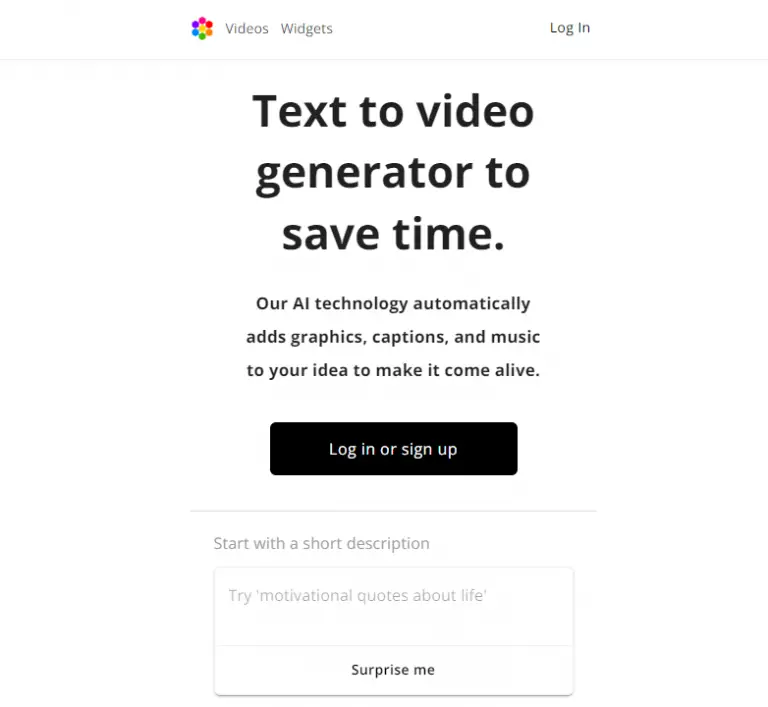What is Woxo?
Woxo is an enhanced AI online tool that transforms any text into eye-catching videos. It enables users to develop wonderful videos by adding graphics, subtitles, and background audio when provided with short textual briefs. Woxo automates the video creation process and assists users in creating entire videos within minutes; there is no necessity for manual editing. With this tool, one can also explore the videos created by others to give an idea.
Woxo’s Key Features & Benefits
Woxo is designed and packed with several features that make it highly useful for many users in creating compelling videos, as captured below:
-
Text-to-video conversion:
Converts any text in it to a video upon command. -
Adding graphics:
This is the enhancing of videos with auto-added graphic patterns within the video. -
Captioning:
This involves stating subtitles to make videos more accessible and engaging. -
Adding music:
This involves addition of background music that fits the video content, and which is automatic. -
Saves time:
Full videos could be produced in minutes, thereby saving much time in producing videos.
It leads to productive video creation, adds aesthetic value to visual content, and does so through an embrace by beginners and professionals equally effectively.
Woxo Use Cases & Applications
Woxo finds very diverse uses cutting across industries and business sectors. Some of the examples are given below:
- Create social media videos where the attention span of the audience can be engaged very quickly.
- Product demos and explainer videos with feature and benefit highlights.
- Enrich e-learning content with visuals to improve student interactivity and understanding.
Some of the people who benefited from Woxo are marketing professionals, content developers, YouTubers, video bloggers, small business owners, social media managers, educators, and online trainers.
How to Use Woxo
It’s very simple to get started with Woxo. Here’s how you can make your first video in Woxo:
- Open your account on the Woxo official website.
- Choose your plan, whether Free or Pro, whatever suits you.
- Enter a short text description of the content you want to create.
- Customize your video by selecting graphics, subtitles, and background music options.
- Preview your video and make any necessary adjustments.
- Download or share your video directly from the platform.
For best results, keep your text descriptions concise and clear, and experiment with different graphics and music options to enhance your video’s appeal.
How Woxo Works
Woxo uses advanced AI algorithms in converting texts into videos. It processes the text to be able to select the appropriate graphics, create subtitles, and add relevant background music. The AI-driven technology guarantees coherent and beautifully finished result videos.
The workflow design is so user-friendly that people with no idea about video editing can make pro-level quality videos very easily.
Pros and Cons of Woxo
Just like every tool, Woxo shows some pros and potential cons:
Pros
- User-friendly: developed interface friendly for beginners and experts.
- Time efficiency: creating video in quick succession, which saves time and effort.
- Versatile application for businesses across any industry.
- Cost-effective: there is a free plan with basic features.
Cons
- Limited capability: May not include some advanced editing functionalities for professional users.
- Watermark for free plan: Videos are watermarked for anyone on a free plan.
User review is generally very positive and highly commendatory of Woxo for its simplicity and effectiveness, although a few users do note the customization limits.
Conclusion for Woxo
Woxo is a powerful AI tool that dramatically simplifies the process of video creation and reshapes it into something even a newbie could do. All its features make it very easy and consume a little amount of time, which really is a great choice if one wants to create engaging video content. It offers a lot to the person using it at good value in a basic form, but yes, it does have some limitations in terms of more advanced customization options. Commendable.
Future developments and updates will make Woxo even more powerful and increasingly important to the space for digital content creation.
Woxo FAQs
What is Woxo?
Woxo is an online AI text-to-video generator that helps in offering help to users in generating a decent video with good engagement activities which are based on short descriptions in text form.
Is Woxo free to use?
Yes, Woxo does have a free plan available, while it has an extended version with more features offered at $19.99 per month.
What are the main functions of Woxo?
Woxo text to video turns the text automatically into a video with graphics, captions, and background music by enhancing the efficiency in the production of the video.