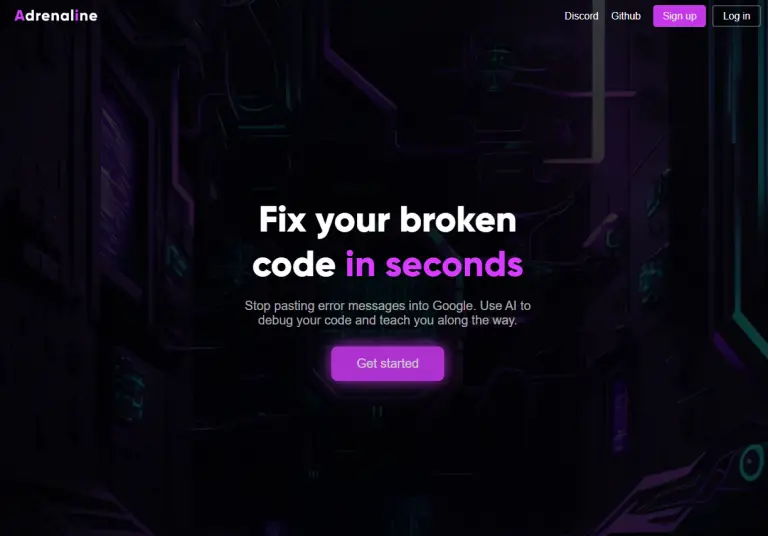What is Adrenaline?
Adrenaline is the AI-powered code debugger that will help identify and fix errors in your Python code using an intuitive chat interface. Moreover, users are allowed not only to run their Python scripts but also quickly diagnose and fix code issues in just a few seconds, making the whole debugging way more efficient.
Key Features & Benefits of Adrenaline
Execute code: It allows users to execute their Python code right there in Adrenaline.
Fix code: Users can input their buggy code and describe the problem; Adrenaline will automatically fix the errors.
Discuss code: When users have tough problems, they can discuss with the chatbot of Adrenaline those errors and get diagnostic fixes.
In providing these features, Adrenaline saves much debugging time, enhances coding quality, and helps developers solve their coding problems with much greater efficiency.
Use Cases and Applications of Adrenaline
There are many ways in which one might use Adrenaline-more for its power to help a developer working on projects written in Python. Examples include:
- Academic institutions: Students taking Python can utilize Adrenaline in knowing where errors are so they can learn from the fixes suggested.
- Software development companies: The team can use Adrenaline to ease their debugging; this will guarantee fast turnarounds and high-quality code.
- Freelancers and individual developers: All freelancing coders will be able to diagnose and repair with speed by using the tool and hence doing their work in a short time than usual.
How to Use Adrenaline
- Access the Adrenaline website by logging in with your account.
- Choose the price that justifies your budget.
- Insert your Python code into the given interface.
- Describe your problem or any errors.
- If needed, discuss more complex problems with the chatbot.
- Run the code so that an error can be detected by Adrenaline with a possible fix.
For optimal use: Give a clear description of the issue you are facing with your code submission and use the chatbot for more advanced needs pertaining to debugging.
How Adrenaline Works
The various sophisticated AI algorithms of Adrenaline go through the code provided in search of bugs. Under the hood, machine learning models train on Python syntax and common error patterns. In case the algorithm developed at Adrenaline detects an error, it suggests a fix that users can go through and implement. This ensures that not only does the code get corrected, but also optimized for performance.
Pros and Cons of Adrenaline
Pros of Using Adrenaline:
- Efficient and quick error detection and correction.
- A user-friendly chat interface to discuss complex topics.
- Can assist beginners in learning from coding mistakes.
Potential Drawbacks or Limitations:
- Only for Python code. Not intended for other programming languages.
- Complex errors are left to be dealt with by humans.
In general, users call out to the efficiency of the tool, its ease, and point out that it is a true diamond for Python developers.
Conclusion about Adrenaline
Adrenaline definitely reigns supreme as one of the strongest AI code debuggers around for Python developers. It is a Swiss-knife tool for both novice and professional programmers alike, with the main features being code runs and repairs amongst others, all wrapped in a chatbot-like interface. Though there are some drawbacks with using Adrenaline, it seems that benefits are always greater than these. Therefore, interested persons may be recommended to have it as a key tool for their coding efficiency and quality improvements. Additional supported programming languages and some other enhancements with diagnostics may feature in future upgrades.
Adrenaline FAQs
Is Adrenaline free?
Adrenaline offers free services, as well as paid-for ones. The users can choose according to their needs.
Can Adrenaline fix buggy code?
In Adrenaline, users only need to input an error code and describe the problem-this tool will automatically fix code errors for them.