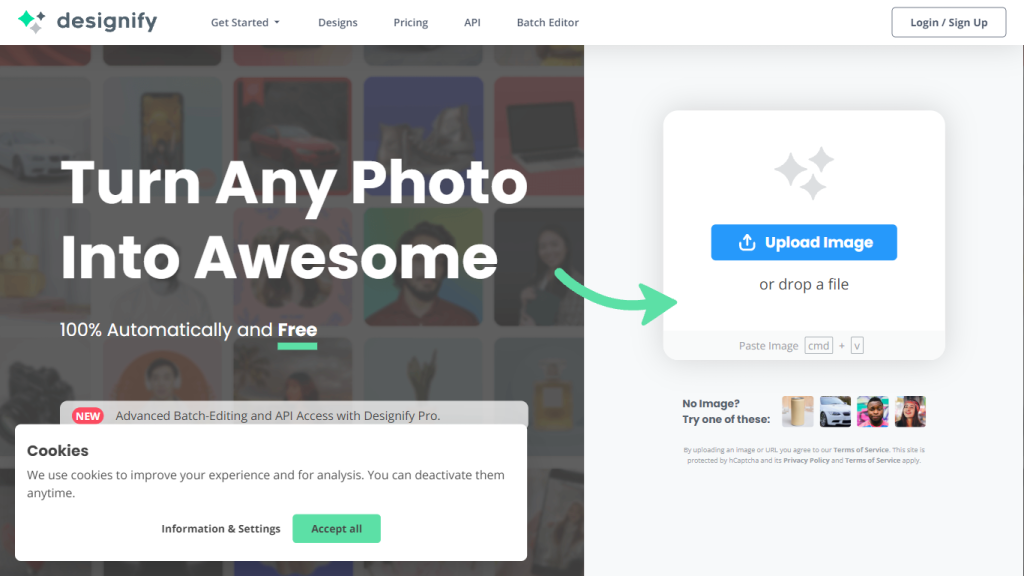What is Designify?
Designify is the most modern platform using AI for design automation in creating visual content. In their sights are business persons, freelancers, and content developers by making use of technologies so strong that they alleviate struggles in many creative tasks. This is the tool you need since it eases up the process of photo editing or creating designs.
Designify was developed by the team of the same name and was officially launched in 2022. It follows a business model in which most functionalities are free but it allows upgrading to more advanced usages.
Key Features & Benefits of Designify
Amongst the long list of features, Designify is built to make sure users can make high-quality designs easily.
-
AI Designs:
Automatically creates designs with the help of AI, hence enabling fast and professional photo editing and designing. -
Smart Editor:
It has a smart editor to edit designs like adding logos, managing shadows, and repairing pixelation. -
Batch Editing:
This allows the user to process several images at once; this keeps things consistent and saves time, hence suitable for large volumes. -
API Integration:
It can be integrated into websites, applications, or workflows through APIs for increasing productivity by automating design editing. -
High-Resolution Images:
Pro allows downloading high-resolution images, which are very important for professional quality content. -
Customization Options:
Categorizes E-commerce, marketing, and more creatives that provide style and suggestion options.
Strong points of Designify are its ease of use with an intuitive interface and how it equips users with a full kit of tools for professional design without requiring deep graphic design knowledge.
Use Cases and Applications of Designify
The usages of Designify can be manifold across a wide range of industries:
-
Batch Edition for E-commerce:
In other words, the method helps online retailing businesses maintain photo quality consistency by allowing a number of photos to be processed at once. -
Enhancement of Car Dealership Images:
AI-driven image enhancement and correction of shadows enhance the aesthetic of car listings. -
API Integration:
With API integration, design gets integrated into the workflow and streamlined.
Small business owners, e-commerce businesses, marketing agencies, web developers, and graphic designers around the world use Designify to make amazing-looking content in record time.
How to Use Designify
Designify is extremely intuitive; hence, it is remarkably easy to work with. Here’s how you can get started with using Designify:
- Upload an image onto it or paste a URL of the image you want to edit.
- Pick one of the various design options powered by A.I. to retouch your image.
- Add perfection to your design with the smart editor—add logos, change shadows, and a lot more.
- Batch upload images that you want to edit all at once by changing the same things you want differently for every image.
- Download your photos with changes therein. For downloading at higher resolutions, please upgrade to Designify Pro.
- For perfect results, try to explore all the changes and adjust settings for better fit to your needs.
How Designify Works
At its core, Designify is composed of high-end AI algorithms and models that analyze and make improvements to images:
The AI technology of the platform picks out the important elements in images, which include backgrounds, color shades, and shadows, and edits them automatically for good aesthetic appeal. It’s great that this tool lets your personal touch be on each and every design, as the smart editor lets users adjust it further according to their taste. The Batch editing in it facilitates multiples of images at a time with the same technology, without compromising consistency across all your photos.
Pros and Cons of Designify
Being like any other tool, Designify has several strong and weak points. Some of the pros and cons are discussed below.
Pros:
- It automates the design process, hence saves time and effort.
- The platform elevates and customizes high-quality images.
- It allows editing in bulk when one needs to process a high volume.
- One can easily integrate API into websites and apps.
- It has a user-friendly interface targeted at a wide range of design skills.
Cons:
- Full functionality is available only when there is a Pro version of it.
- Not as efficient as professional graphic design software.
On the whole, there has been quite a raft of positive feedback based on efficiency and ease of use.
Conclusion about Designify
All in all, Designify is a powerful AI-driven platform for simplifying design processes for various users. Some of its key features include AI-powered designs, smart editor, batch editing, and API integration-easy to work with for any business and individual. True, some shortcomings are present, but the overall benefits and ease of use make it well worth adding into a creative toolkit. We would further expect improvements and innovations in the functionality of the platform as time goes on.
Frequently Asked Questions about Designify
Q: What is Designify?
A: Designify is an AI-automated photo editing and designing platform.
Q: Who is this platform intended for?
A: The segments include small business owners, e-commerce businesses, marketing agencies, web developers, and graphic designers.
Q: How much does it cost?
A: Designify is on a freemium model, which means one can upgrade into the Pro version for $39 a month.
Q: How does batch editing work?
A: Batch editing means users can upload several images at one time and process them all for maintaining consistency and saving time.
Q: Can Designify be integrated into other applications?
A: Yes, with API integration, Designify can be integrated right into your websites, apps, and workflows.