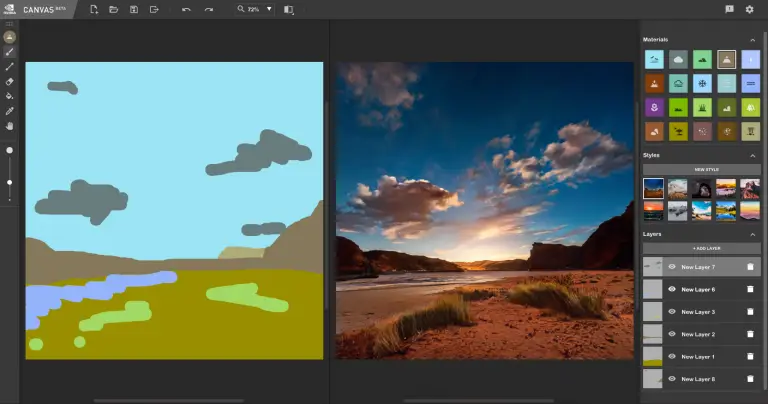What is Nvidia Canvas?
Nvidia Canvas is a free painting tool that was released in 2021. It was designed to make use of the power of AI to transform even the simplest line strokes into a photo-realistic image in real time. Using deep learning algorithms, Nvidia Canvas lets users draw basic shapes and instantly transforms them into highly detailed, realistic pictures. It comes in very handy for creative people and artists looking to raise their creative bar.
Key Features & Benefits of Nvidia Canvas
Image Transformation:
Changes mere line drawing into a realistic image with ease, be it landscapes or other forms of objects.
Personalization:
Images can be personalized in a manner that users select materials they want to use in filling up their drawing, such as clouds, grass, and so much more.
Variety of Styles:
Includes the range of styles for fast processing to make various images.
Multi-Layer Painting:
Users have been given the power to paint on different layers, keeping elements separate and editable.
360° Panoramas:
The panoramic views help in adding depth and realism to the images.
It is these above-mentioned features altogether that make Nvidia Canvas an all-rounded tool for multiple users by facilitating ease and efficiency in the creation process and enhancing the quality of the output visuals.
Use Cases and Applications of Nvidia Canvas
Nvidia Canvas can be useful in a wide array of industries:
Architecture:
Architectural professionals can rapidly create photorealistic renderings from simple sketches, saving a lot of time for authentic and appealing project representations for clients.
Automotive Design:
Automotive firms can enhance the process of making realistic automotive designs from basic outlines, thereby smoothing out a concept before its visualization into tangible production.
Medical Care:
Physicians are able to convert rough, hand-drawn diagrams into detailed medical illustrations that facilitate effective communication of information.
From artists and designers to developers, researchers, and executives, this is an indispensable tool for any professional class who gains from the advanced AI at play.
How to Use Nvidia Canvas
It does not take rocket science to work on Nvidia Canvas. To use Nvidia Canvas, follow these steps:
-
App Download:
Go to the official website of Nvidia Canvas and click on ‘Download’. Remember, it’s currently only available for Windows systems. -
Install and Run:
Just go through the installation process and run the application on your computer. -
Draw Simple Lines:
Draw simple shapes and outlines of what you want using the brush. -
Choose Material:
Select materials in which you want to paint your drawing, which can be anything like clouds, grass, etc. -
Refine by Changing Details:
Refine the details in different parts of your image by using its layer and other customization options. -
Export Your Image:
Export your picture in any format that you prefer.
Best tips for success? Fiddle around with styles and materials, and keep all your elements nice and tidy using the layer feature.
How Nvidia Canvas Works
Nvidia Canvas makes use of powerful AI in addition to deep learning algorithms, deciphering simple line drawings and transforming them into actual images. Under the hood, it leverages:
-
Generative Adversarial Networks:
It allows generating visually impressive images with the help of a big dataset of real-world images. -
AI Models:
Trained on a wide array of images to understand and replicate varied textures and elements like clouds, grass, water, and so on. -
Real-Time Processing:
It processes the user’s input in runtime, and the changes done will reflect immediately.
The combination of technologies empowers Nvidia Canvas to provide users with a smooth, seamless painting experience.
Pros and Cons of Nvidia Canvas
Like any other tool, Nvidia Canvas has a host of advantages and possible disadvantages. Let’s state them below:
Pros
- Its free-of-cost nature makes it accessible for scores of users.
- It turns simple sketches into realistic images fast and efficiently.
- Supports multiple layers, style support to create customized versions.
- 360° panorama support for added realism.
Cons
- It is also currently available only as a beta for Windows, hence limiting access to Windows users only and excluding macOS and Linux users.
- It may take some time to get used to, especially for those new to using digital painting tools.
Conclusion about Nvidia Canvas
Nvidia Canvas is a revolutionary AI painting tool that made the process of generating realistic images from simple sketches easier. This multi-feature tool—image transformation, customize options, layered painting, and 360° panoramas—makes it very useful, ranging from architecture to video game designing. Although currently available only for Windows systems, this software can be availed free of cost with some powerful features.
With continuous improvement in technology, we are very much entitled to expect more updates and enhancements with Nvidia Canvas, which may make it more accessible and feature-rich for user improvement.
Nvidia Canvas FAQs
What is Nvidia Canvas?
Nvidia Canvas is a free painting application that banks on the use of AI for constructing real-life images from basic strokes of the line.
Who can use Nvidia Canvas?
Among the list who will benefit from using Nvidia Canvas are the industries of architecture, automotive design, health care, artists, developers, and researchers.
Where can I download Nvidia Canvas?
The Nvidia Canvas can be downloaded from the Official website of Nvidia Canvas.